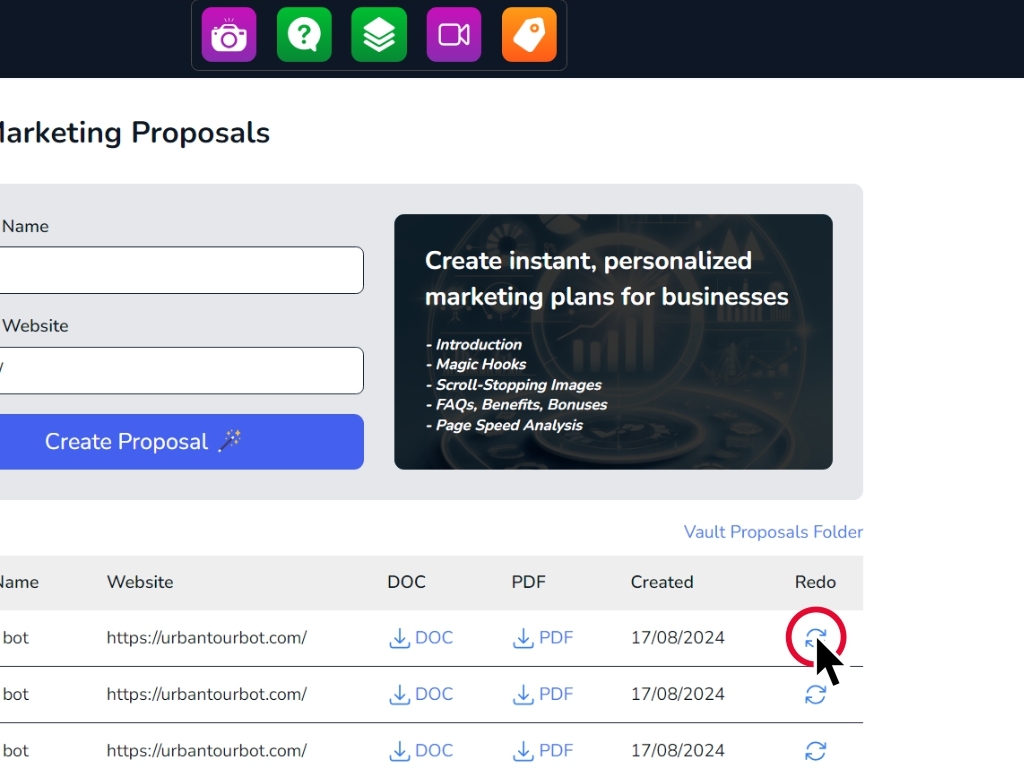How to use the AI Marketing Proposals app
To create your proposal, enter the name of your business.
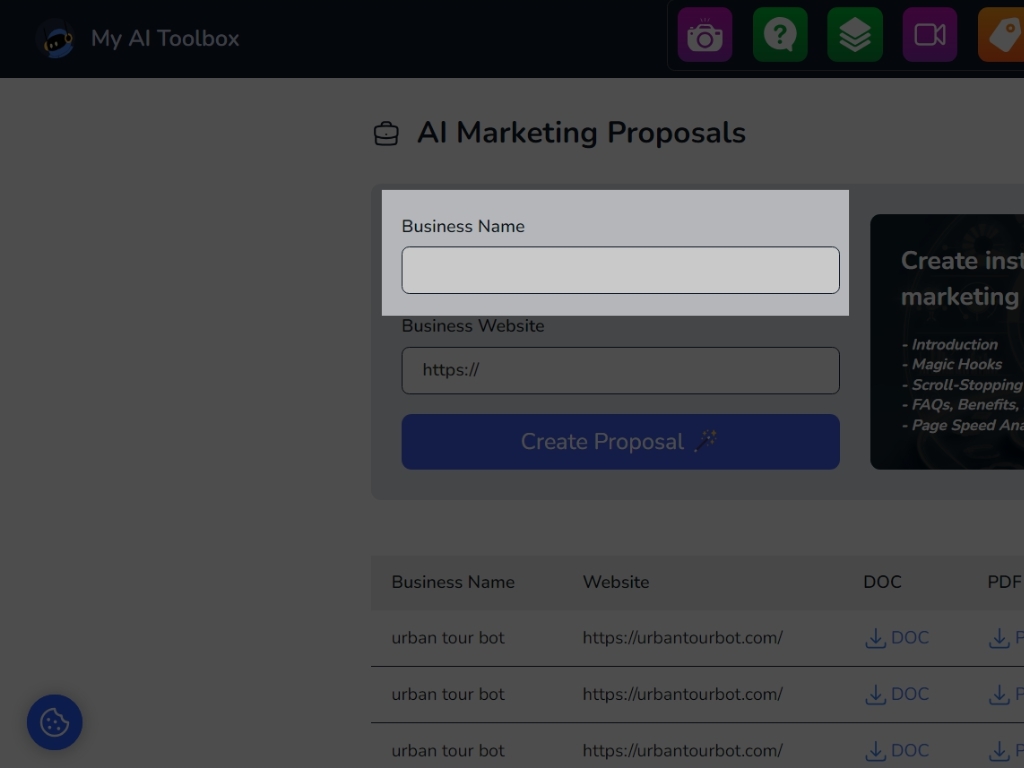
Next, enter the link of the page you want to use as a reference.
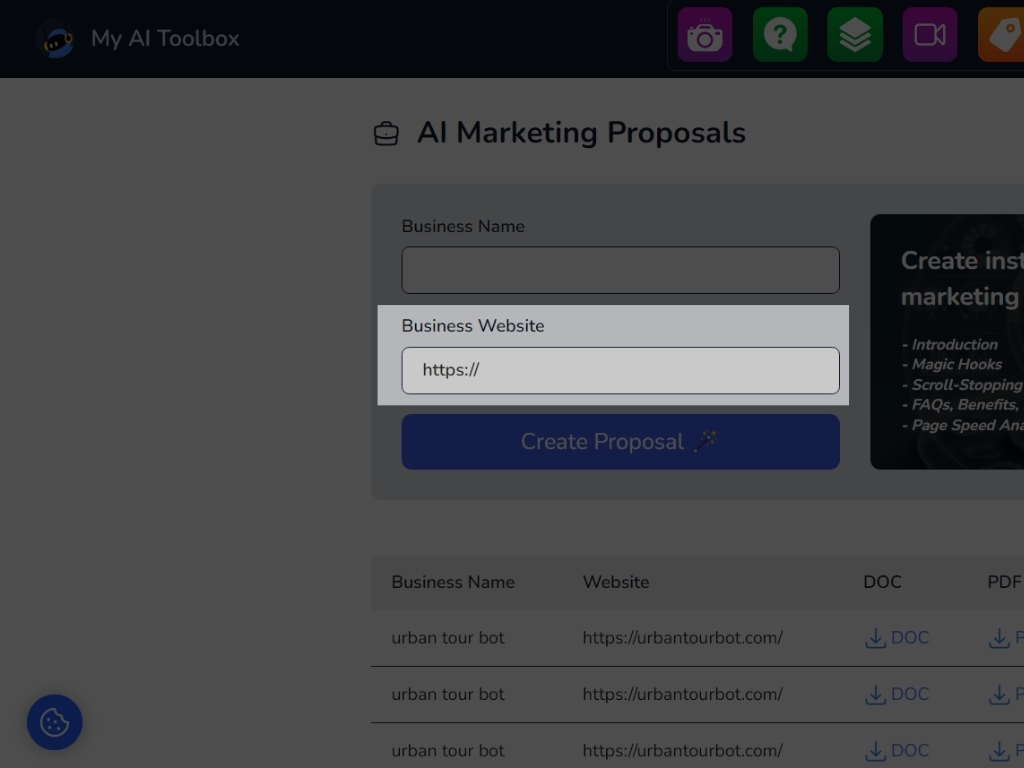
Finally click on the button create proposal. Generation will begin automatically.
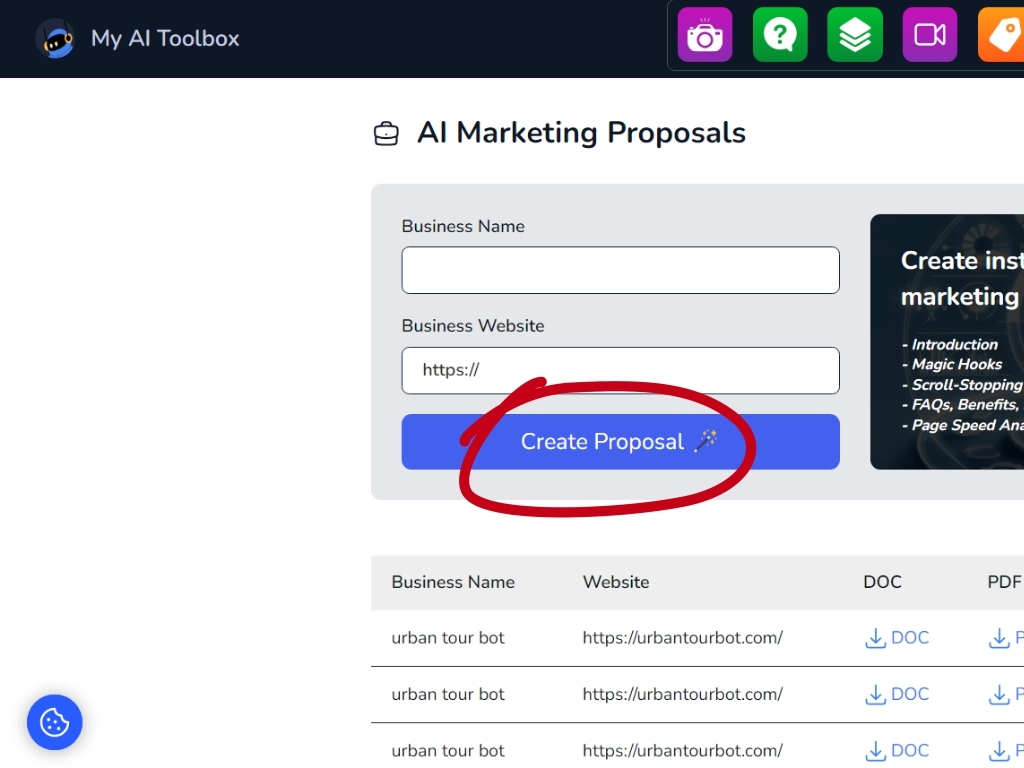
After generation, you can click on DOC to have the Word file
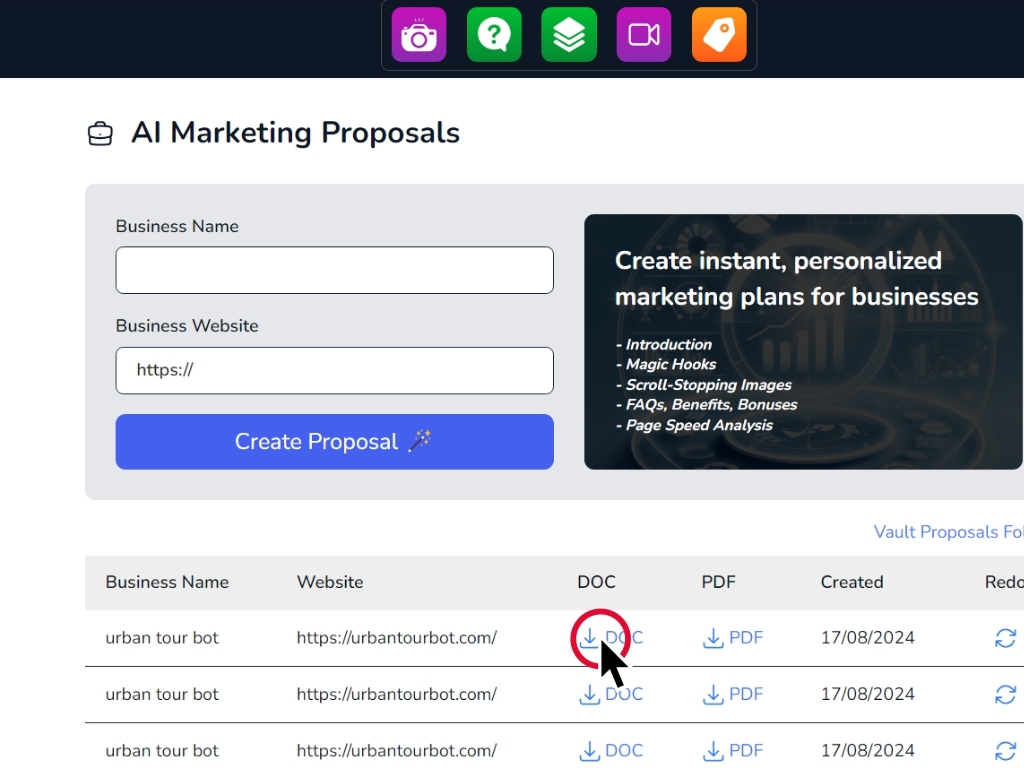
Or click on PDF to have the PDF file.
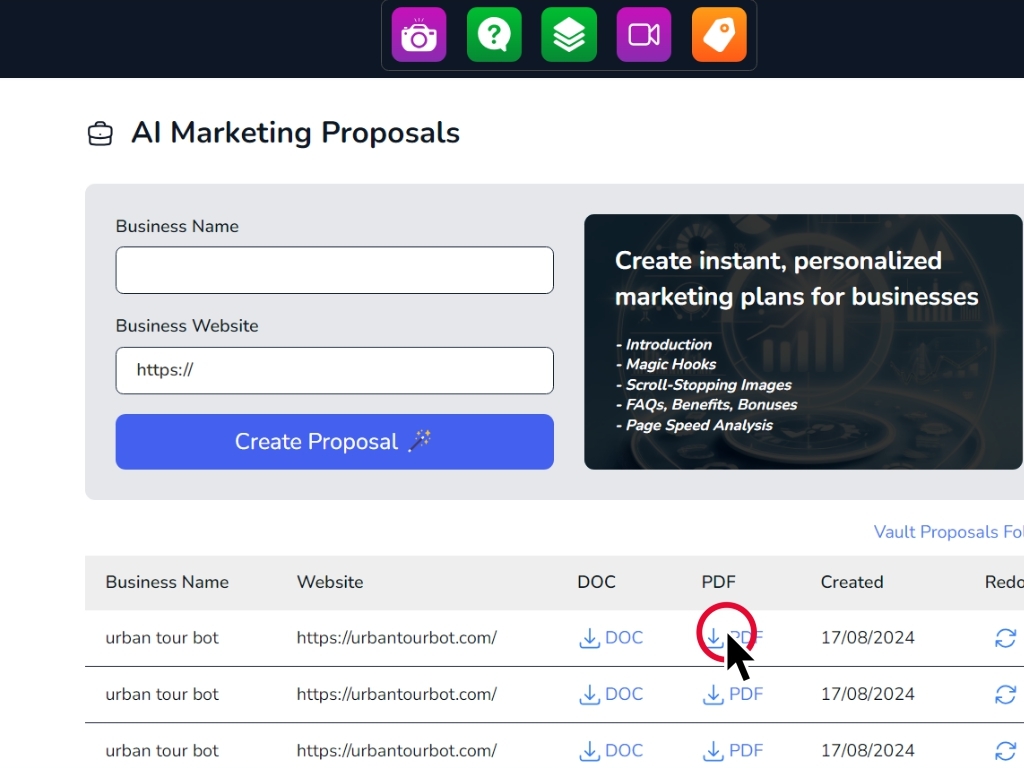
If you are not satisfied with the result, you can always click this button to restart the generation.