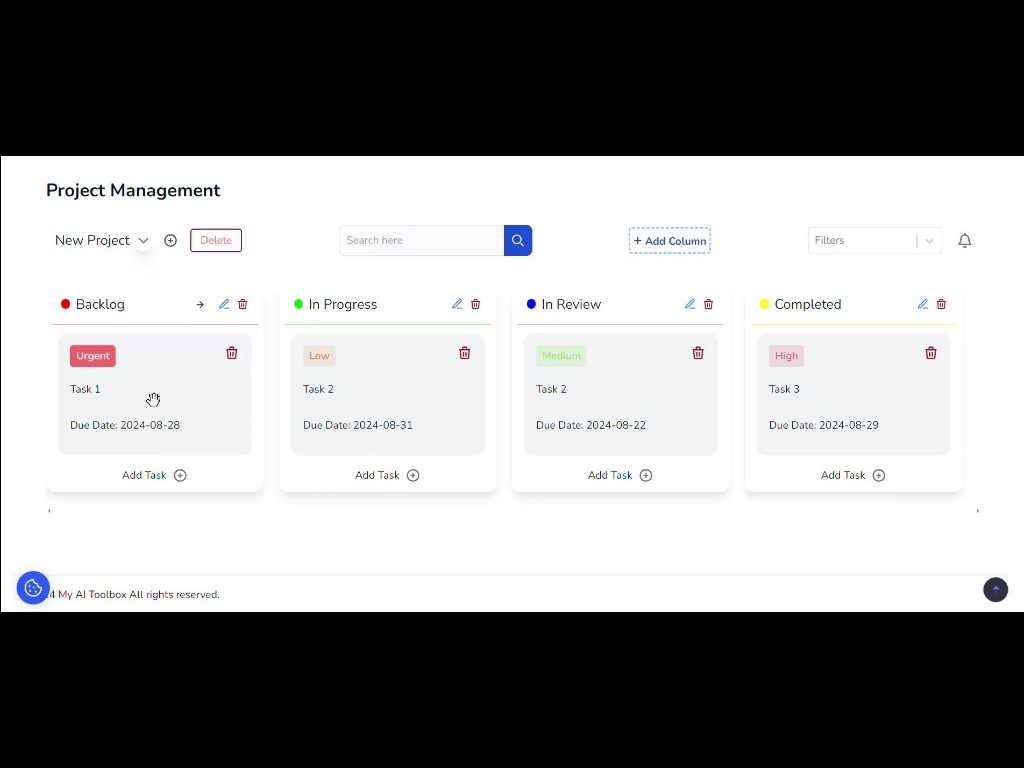How to use the Project Management app.
To create a new project, click on this button.
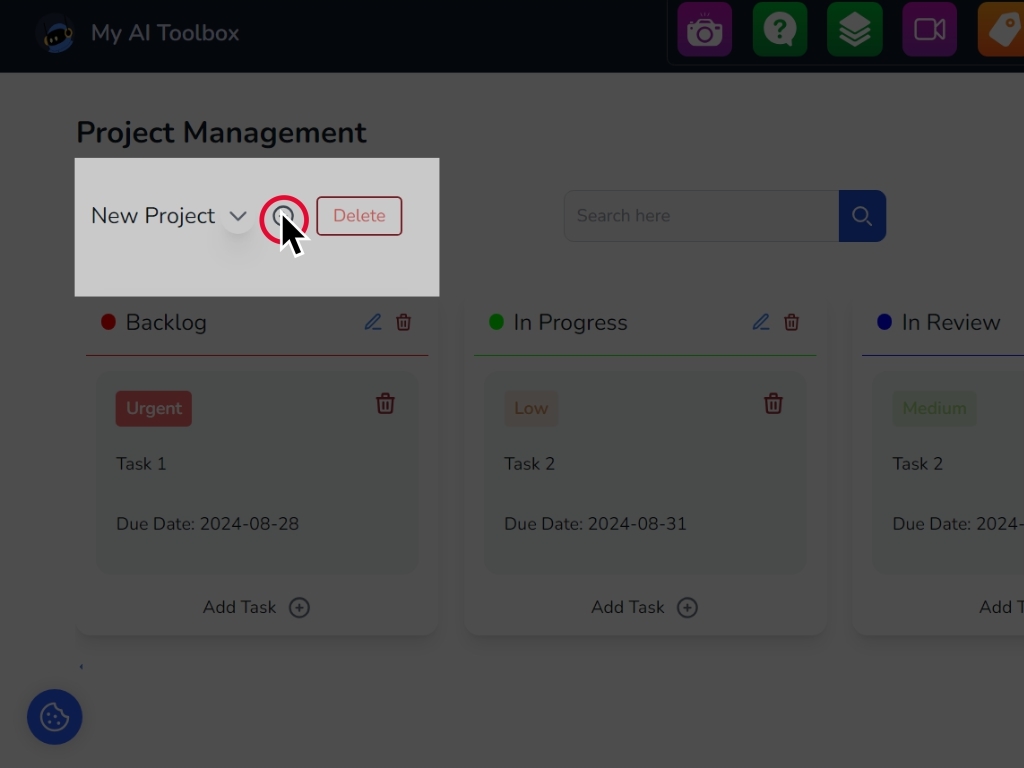
Here is the list of task groups in this project.
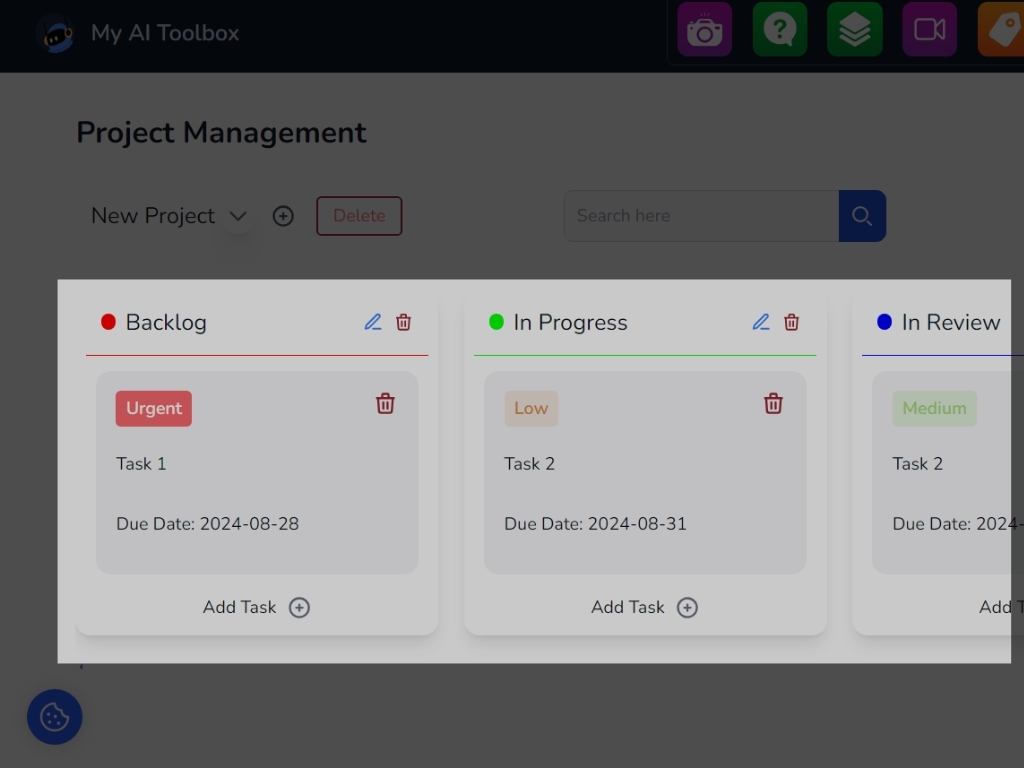
Click Add Column to add a new task group.
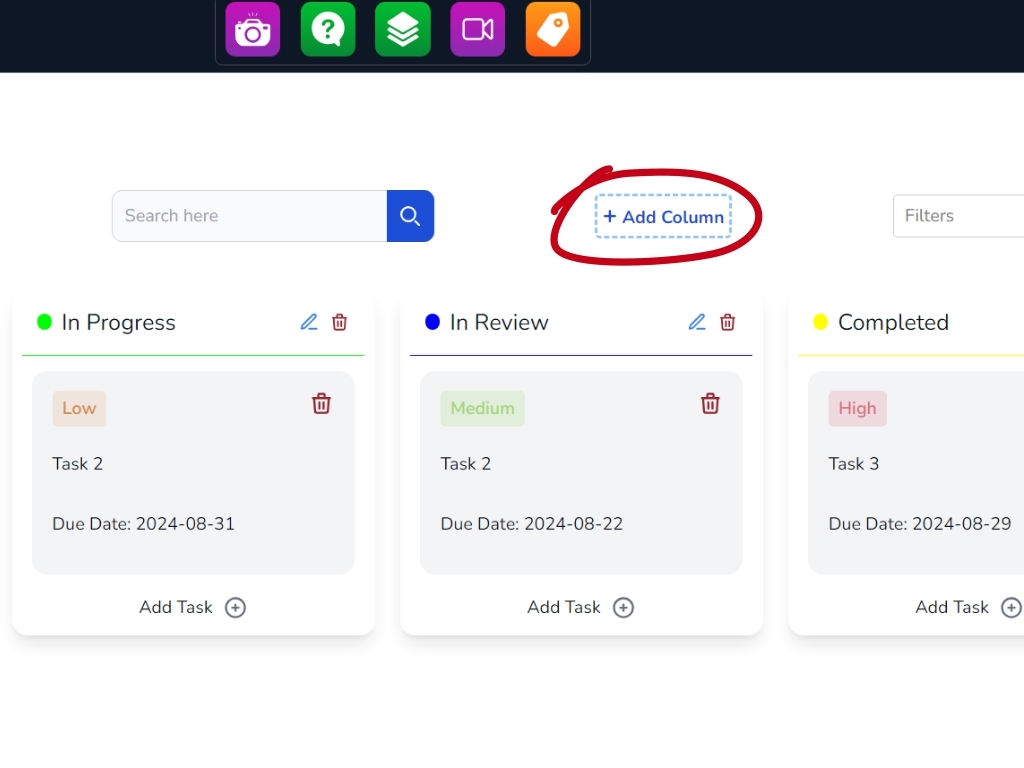
You can edit the groups by clicking on this pencil
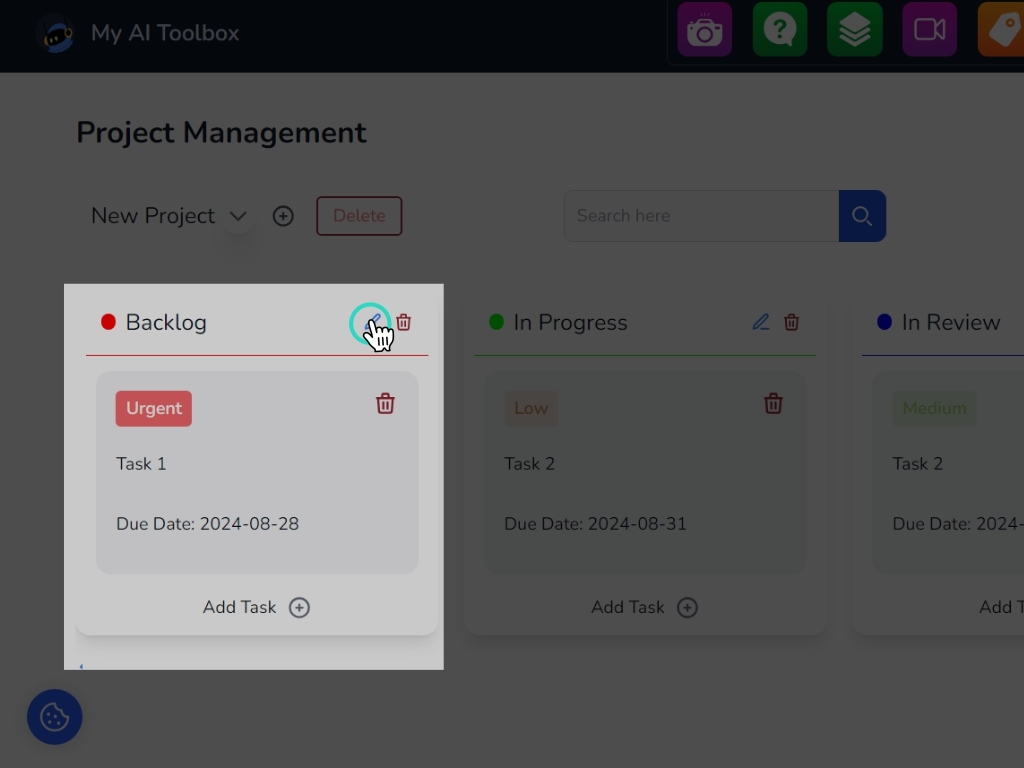
and to delete the task group, click on the trash can icon.
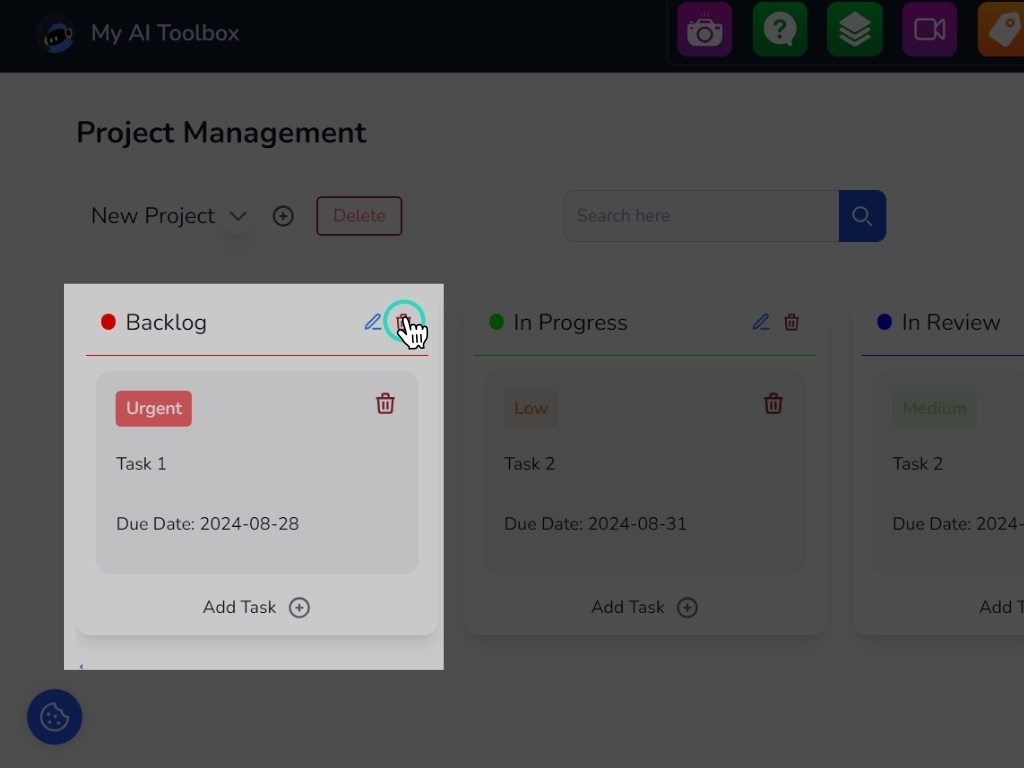
You can also click on the color to modify it.
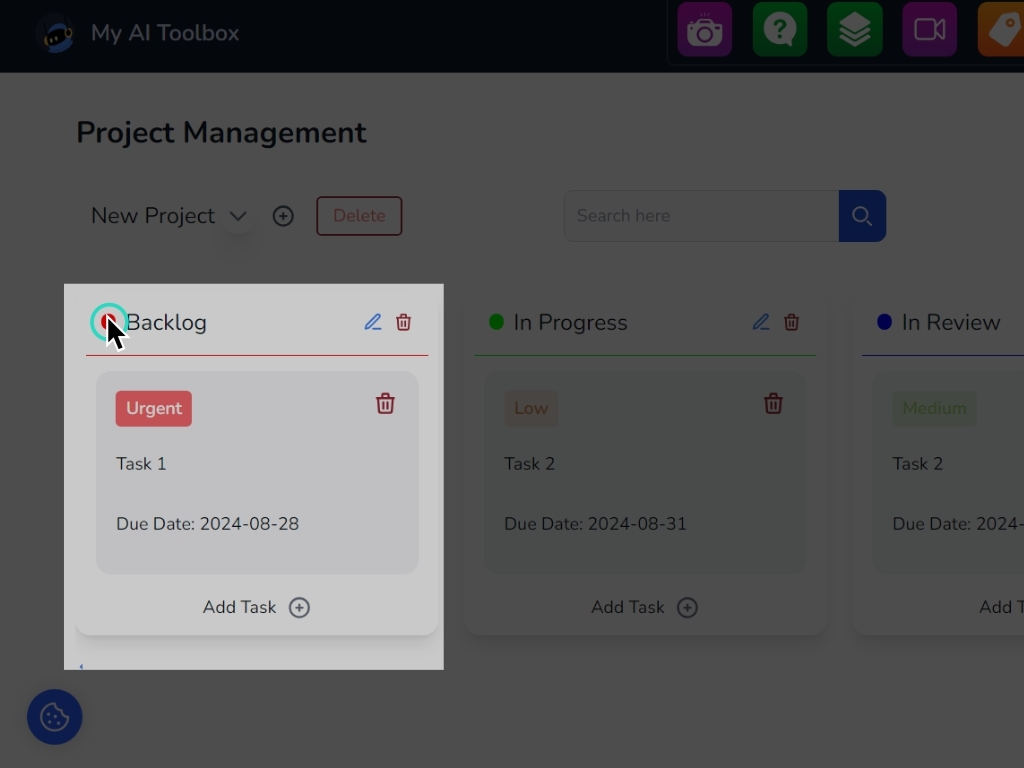
To add a task to a group, click Add Task.
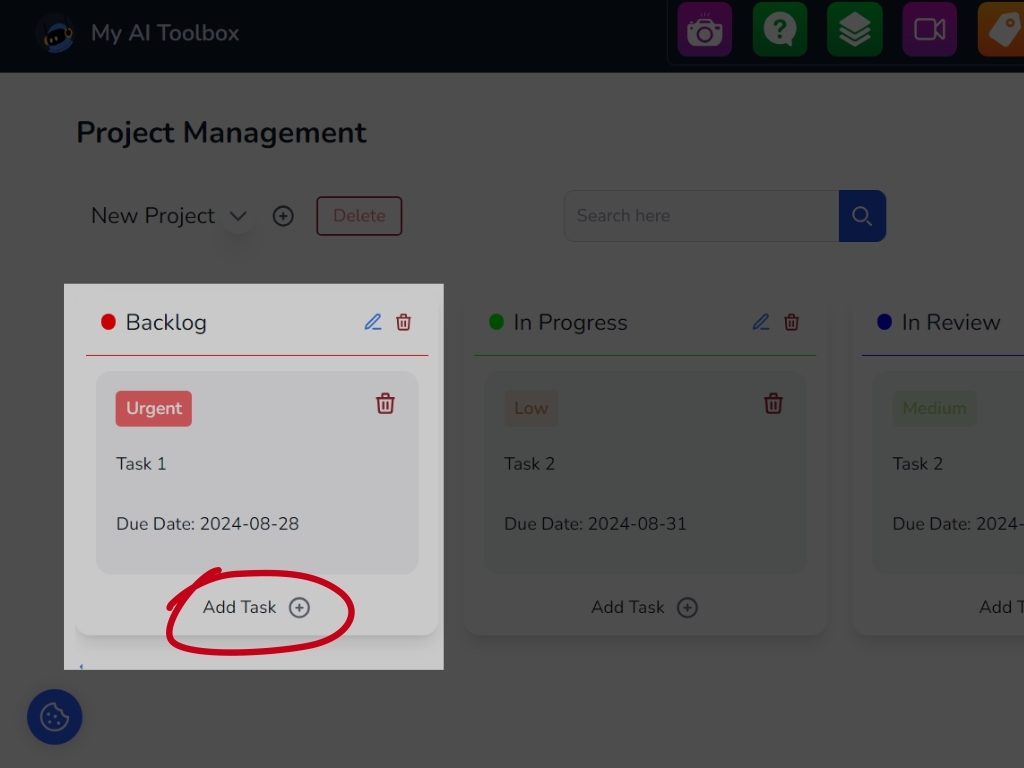
Enter the name of the new task, select its priority and date, then click Add Task.
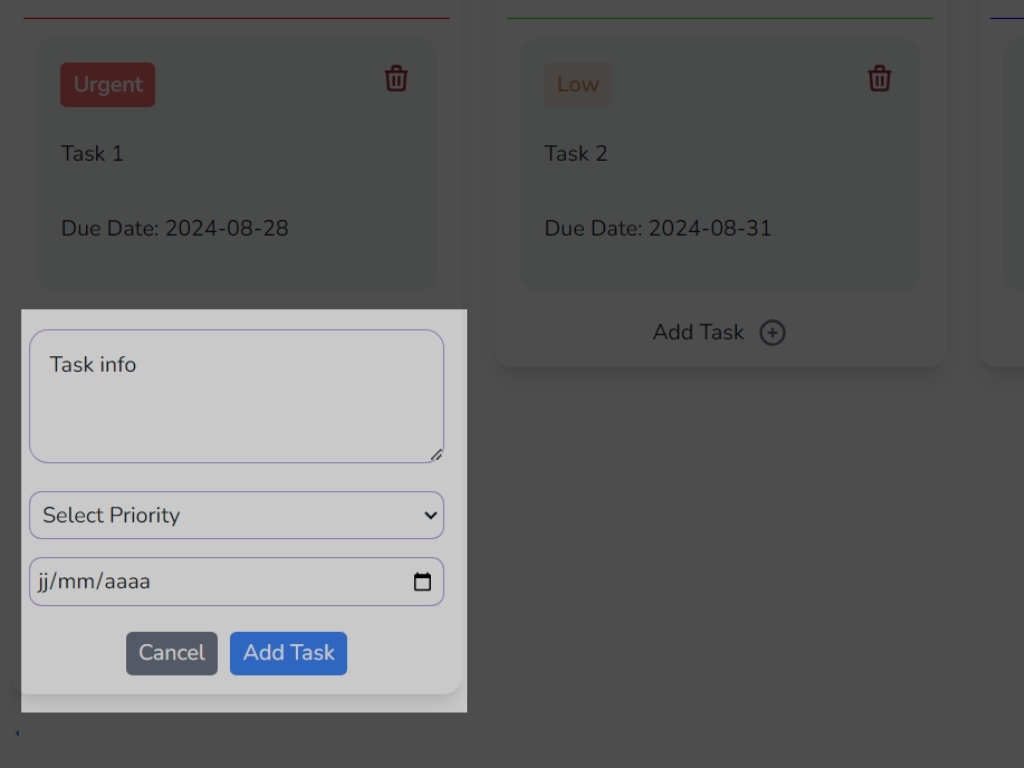
To delete a task, simply click on the trash can icon here.
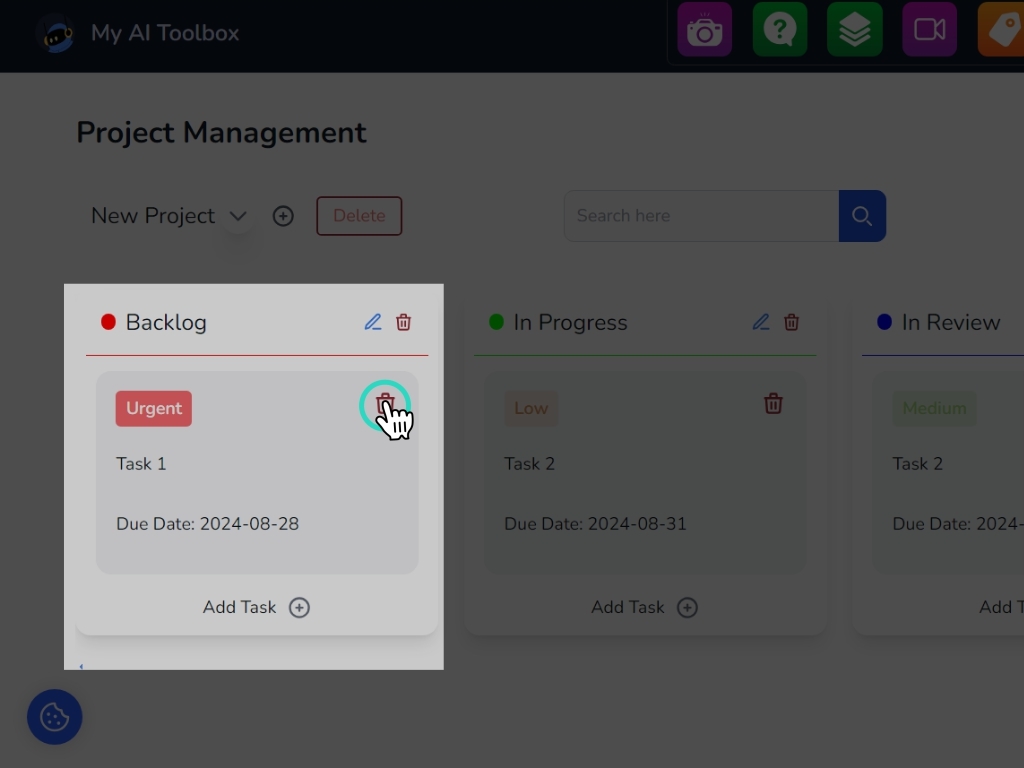
Finally, you can move each task from one group to another with a drag and drop.