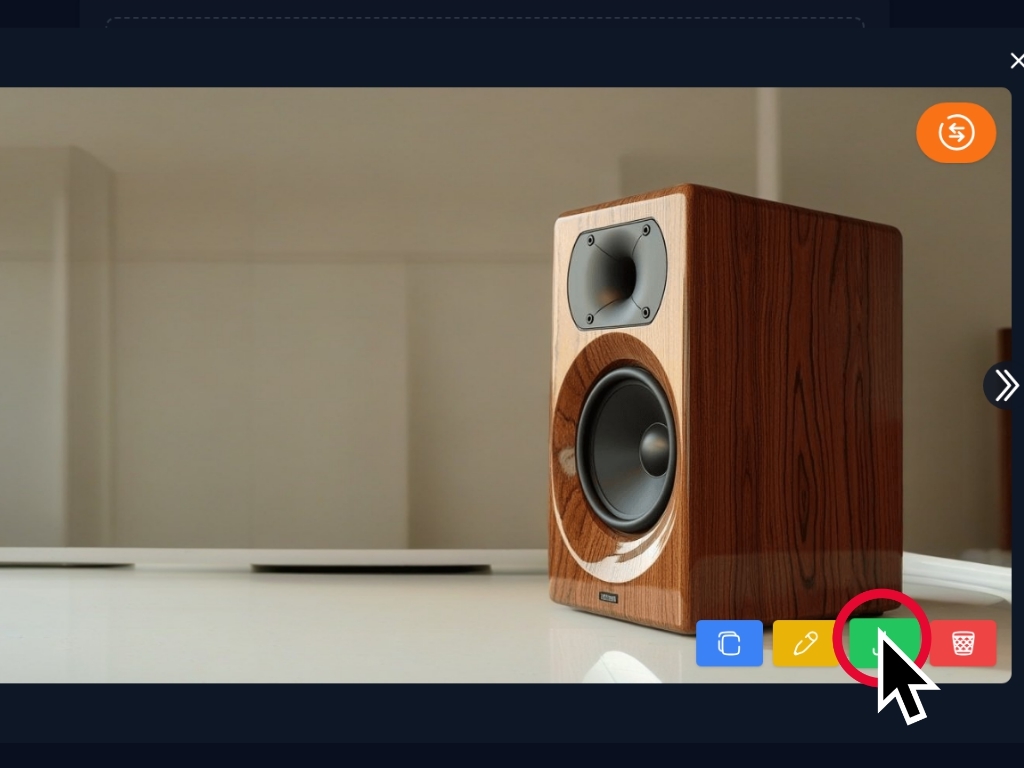How to use the AI Image Editor app
Click in this space to select your image to edit.
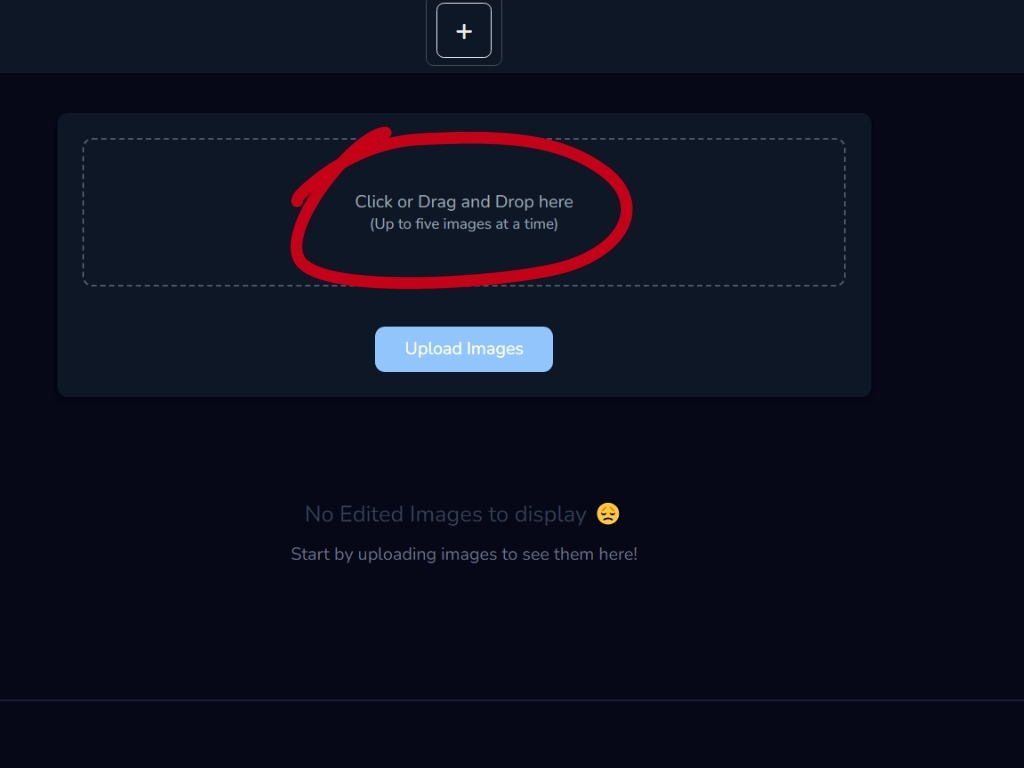
After selecting your image, click on the upload images button.
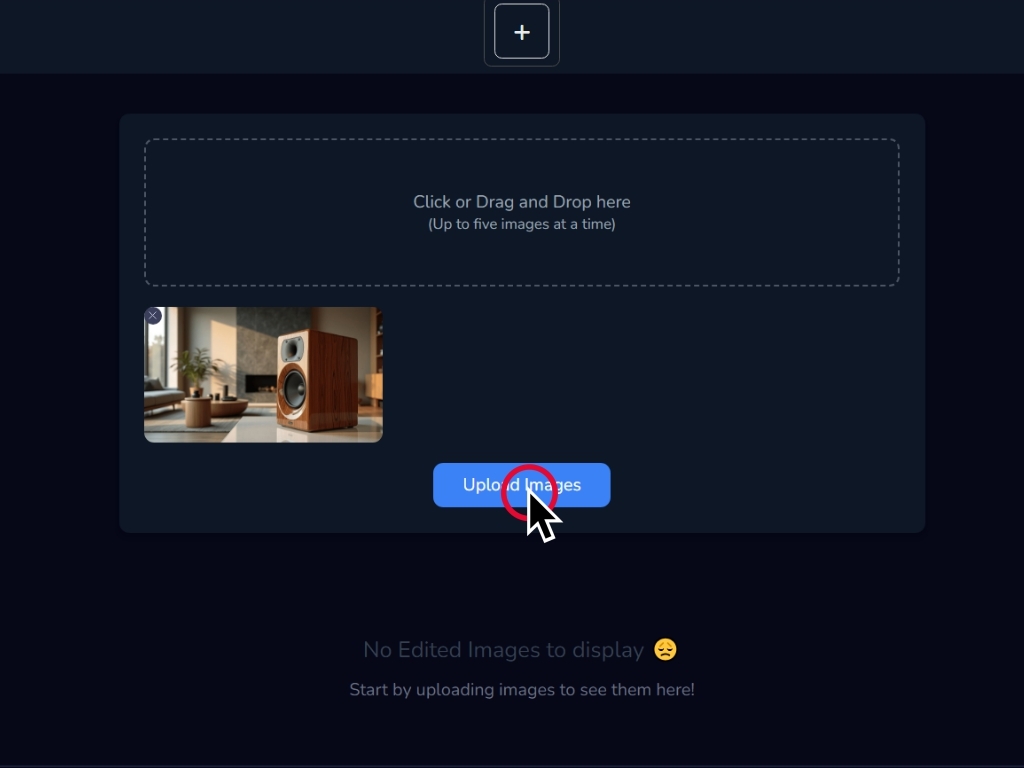
Once your image is finished uploading, click on it to see the edit option.
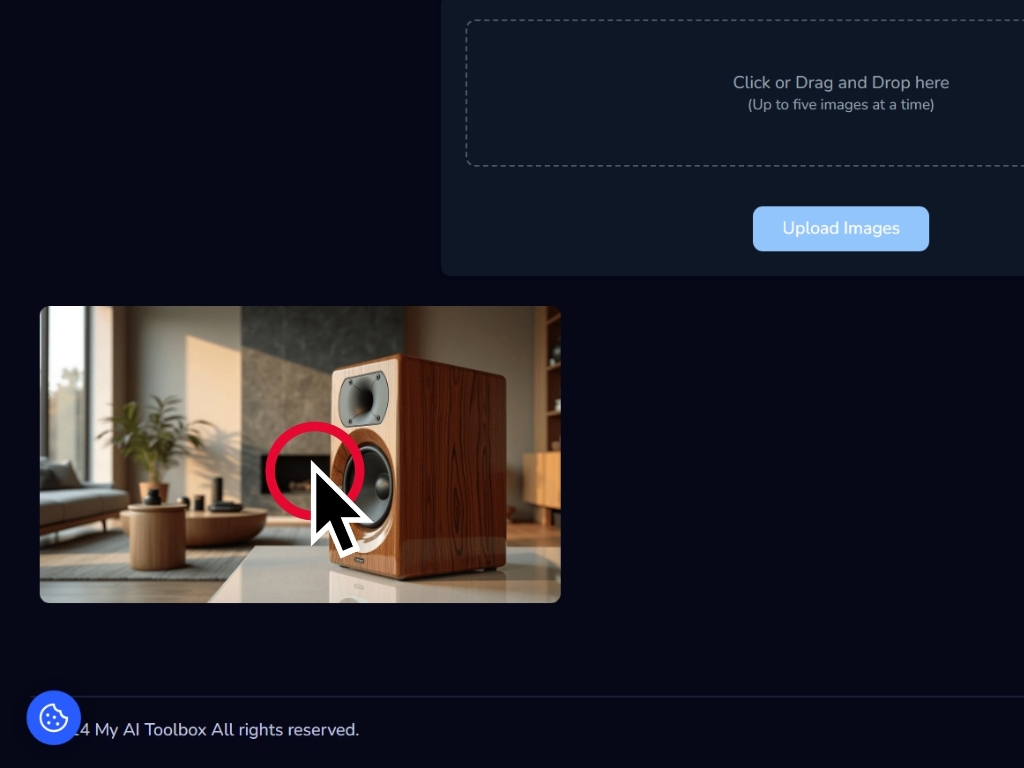
Then click the yellow button with the pen to start editing.
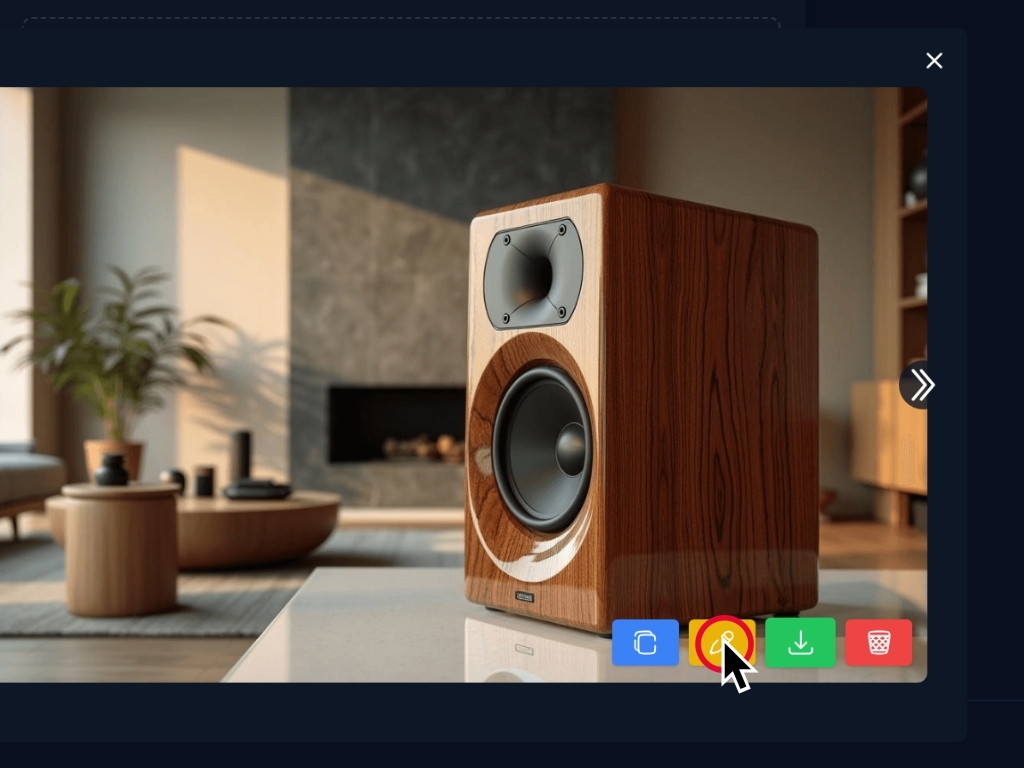
Welcome to the image edit page.
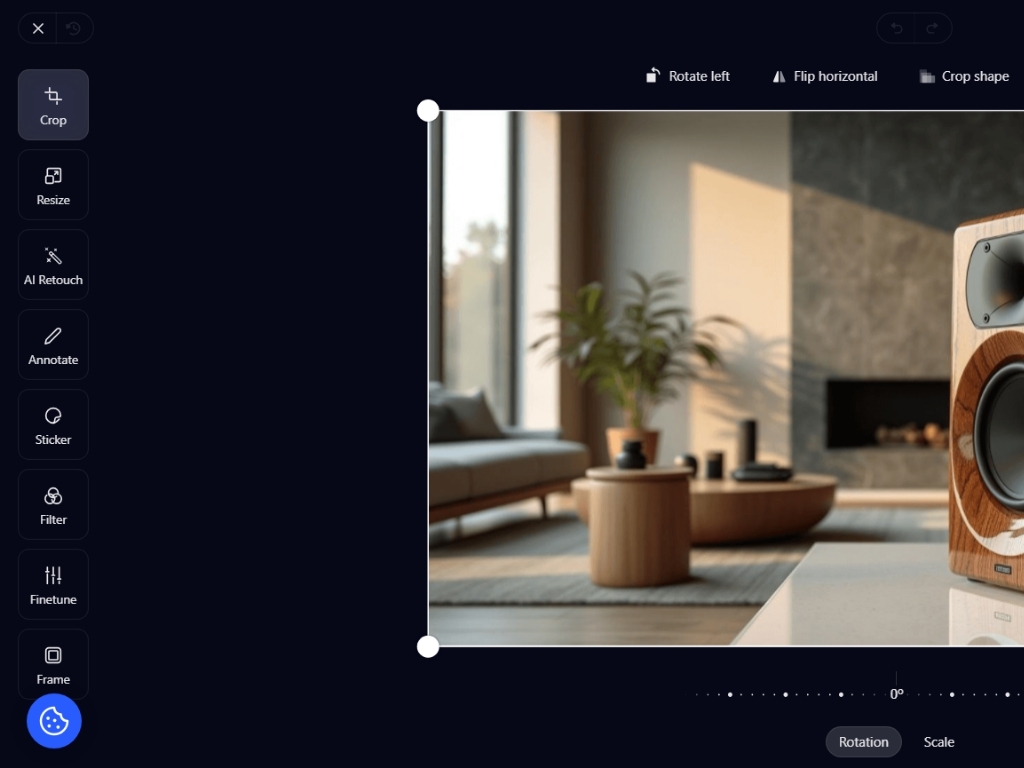
You can now crop your image.
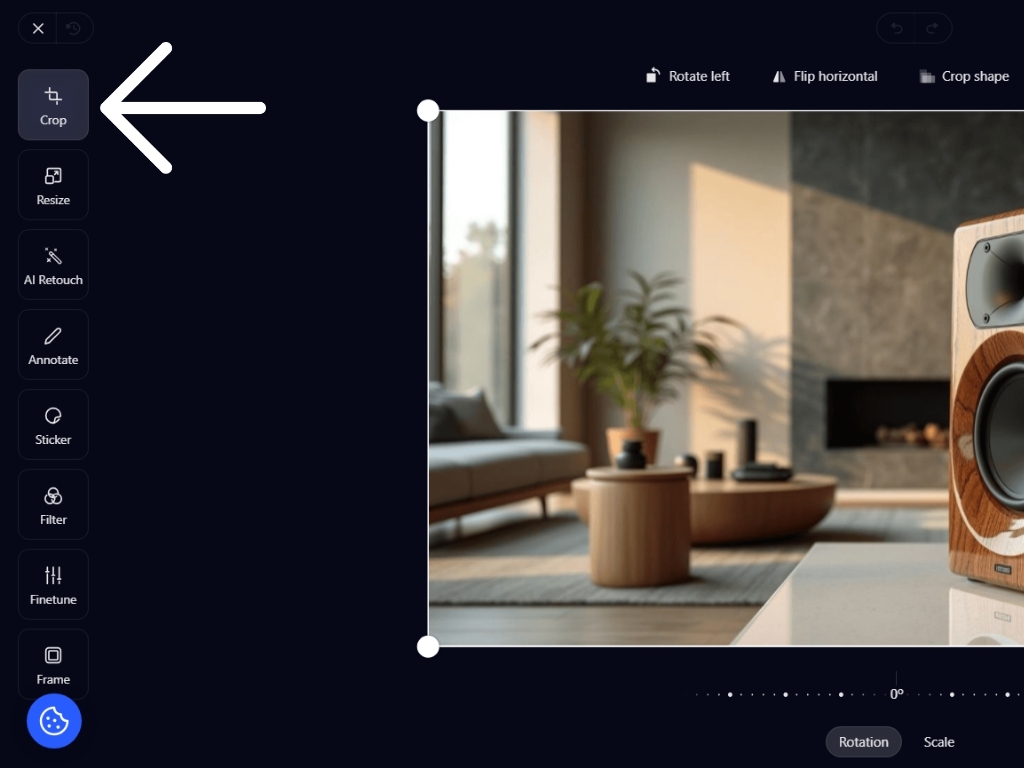
Resize your image.
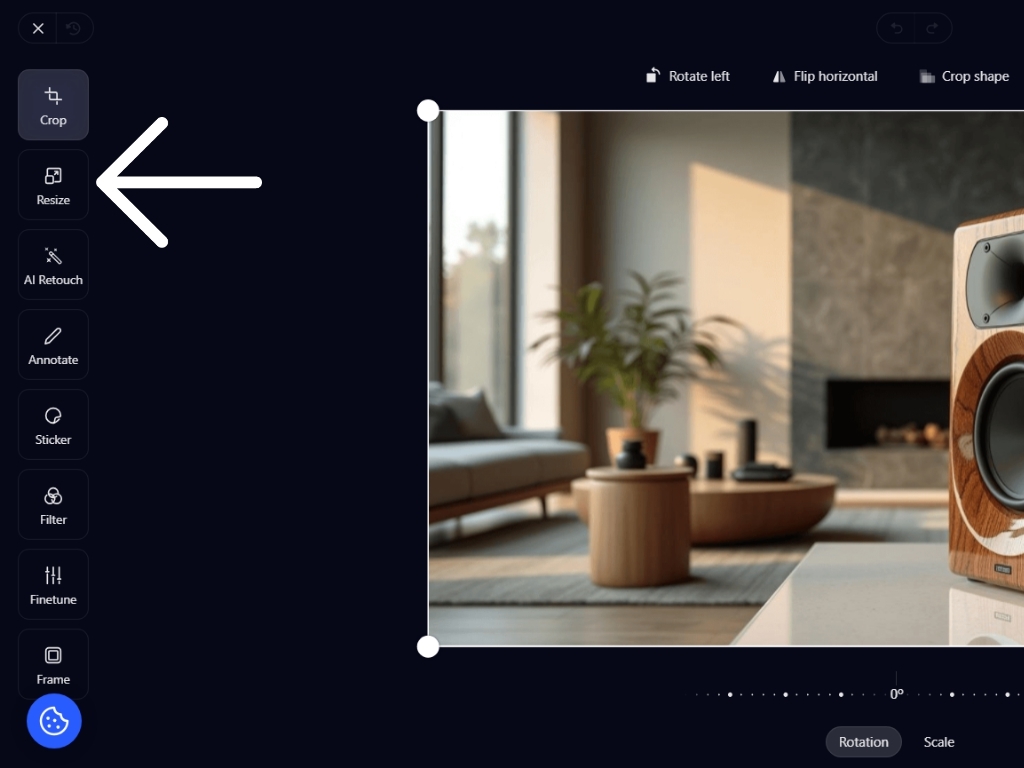
Edit image using AI.
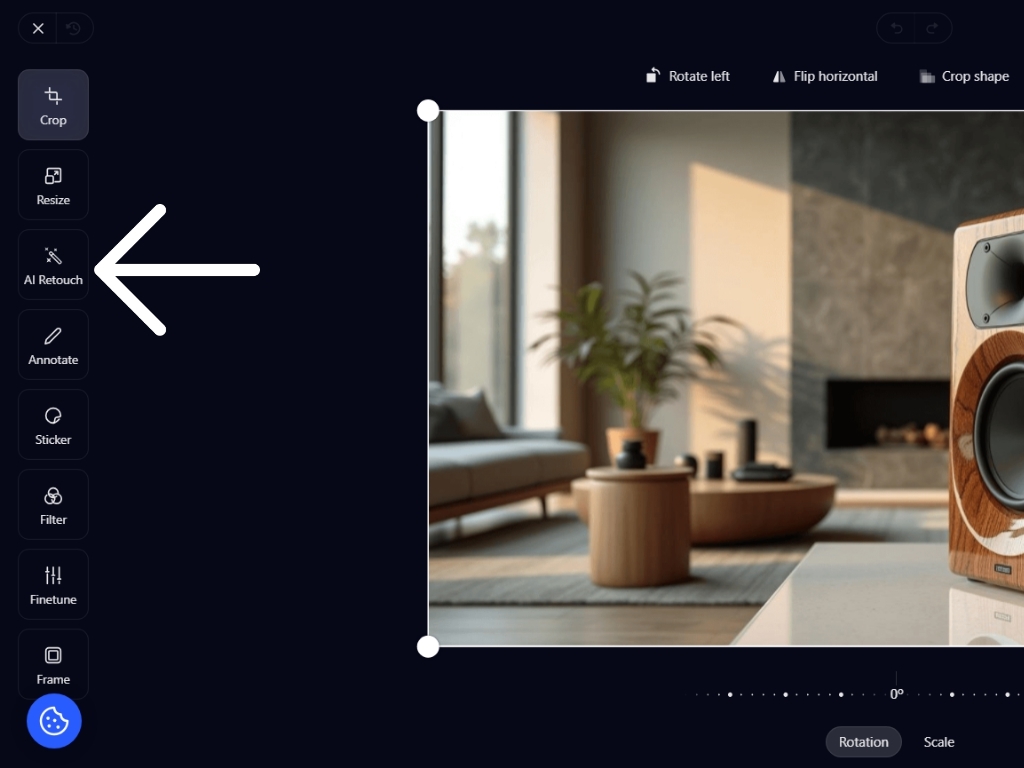
Annotate the image
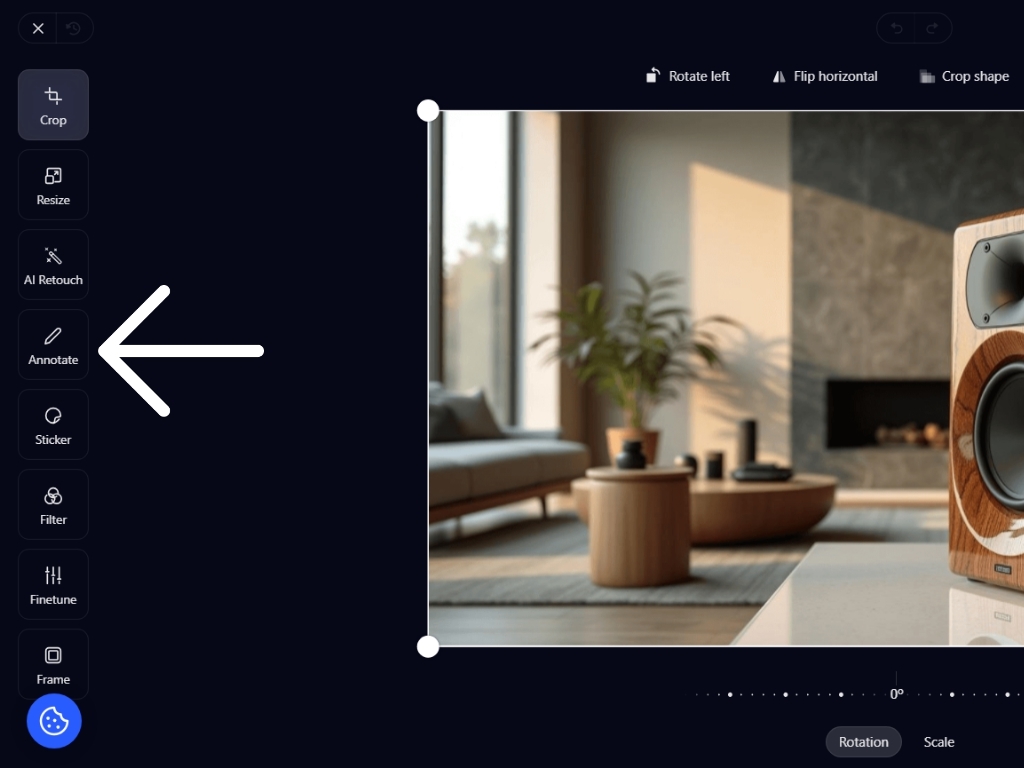
Apply filters to the image.
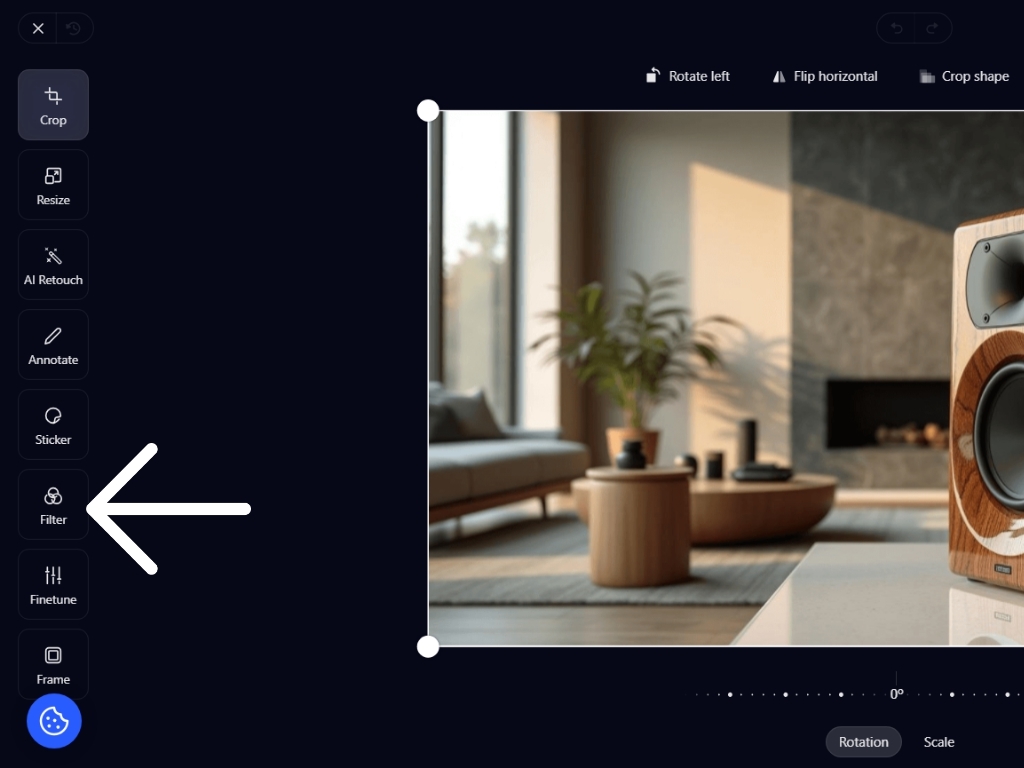
Play with the different color settings of the image.
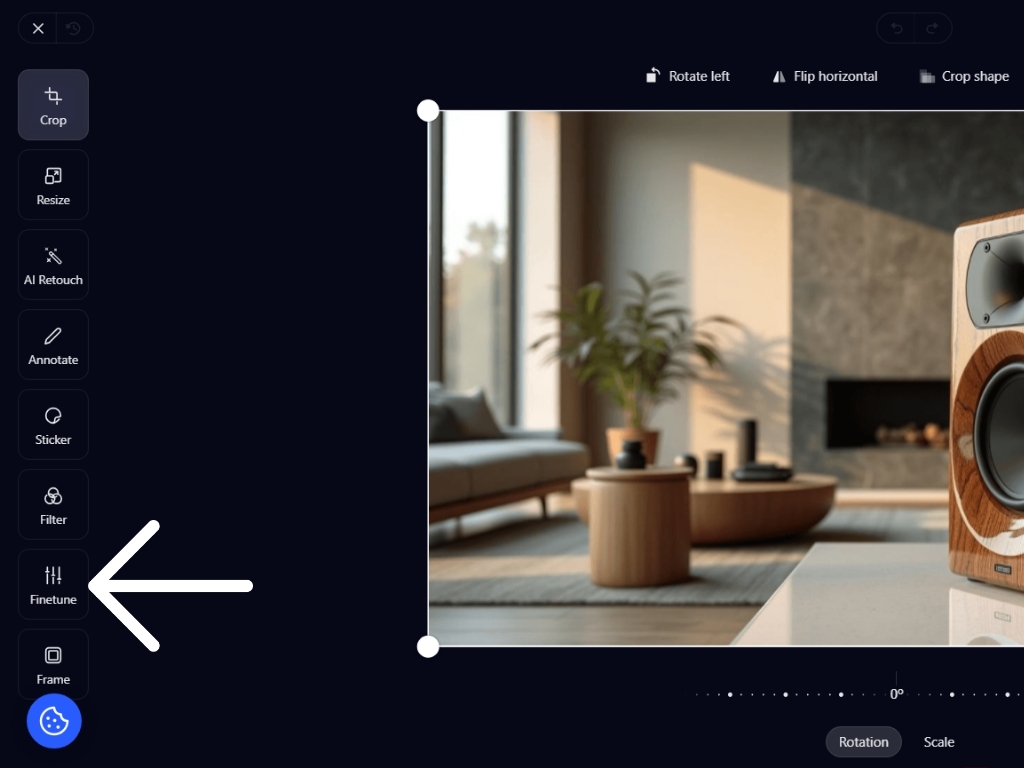
As soon as you are finished, click Done to save.
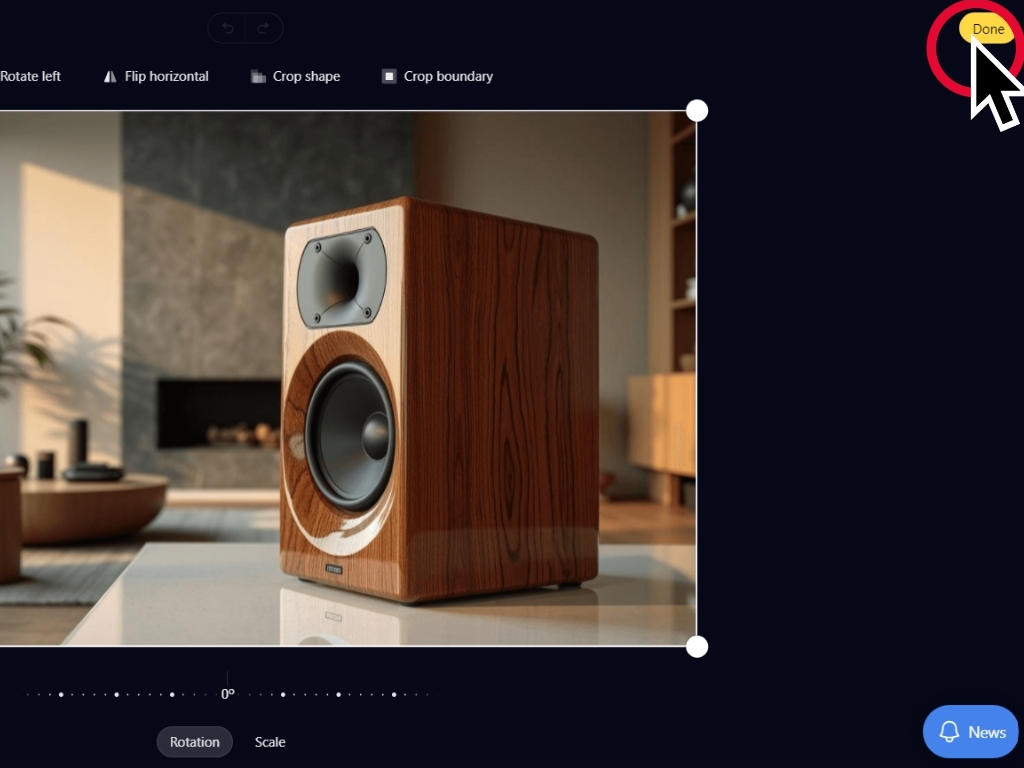
Now click on the green download button to download your edited image.