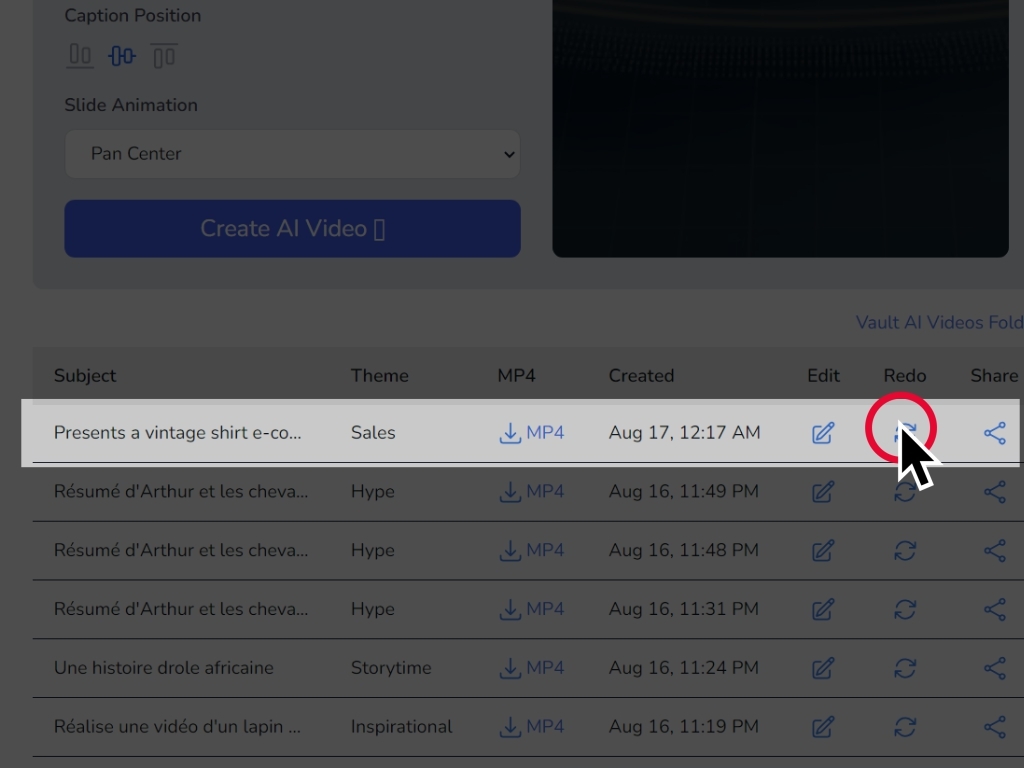How to use the AI Videos app.
Create the video by just entering your website link.
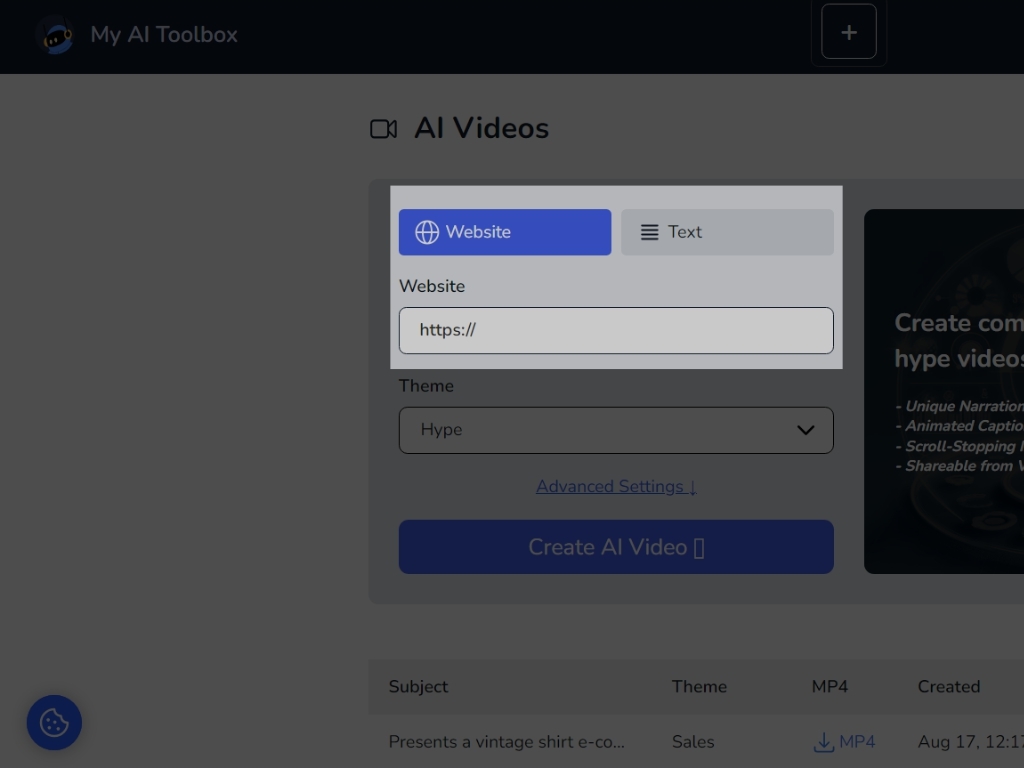
Or write the text that describes the video as a whole.
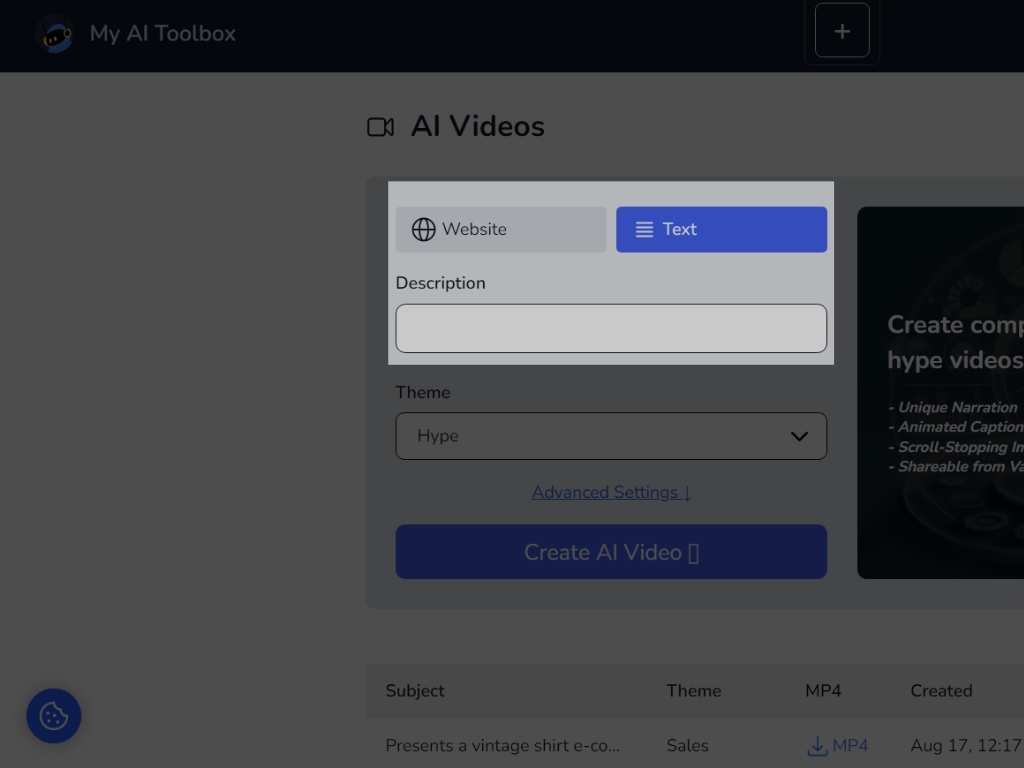
In text mode, describe what you want as precisely as possible in your video.
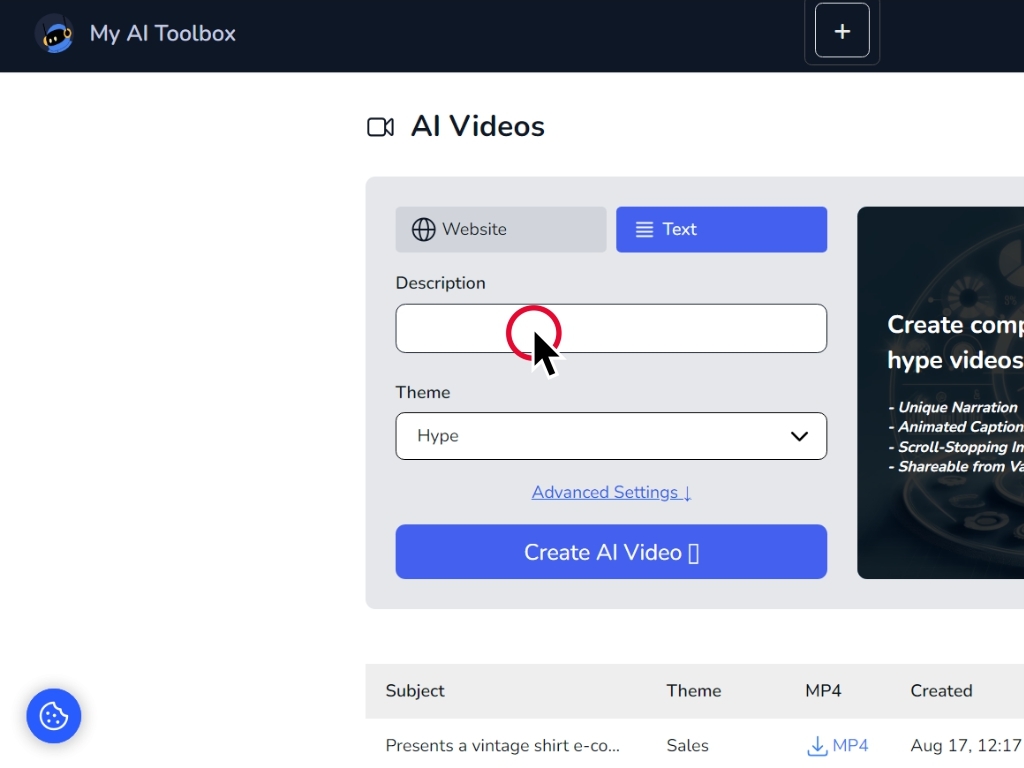
You can then choose the theme of your video.
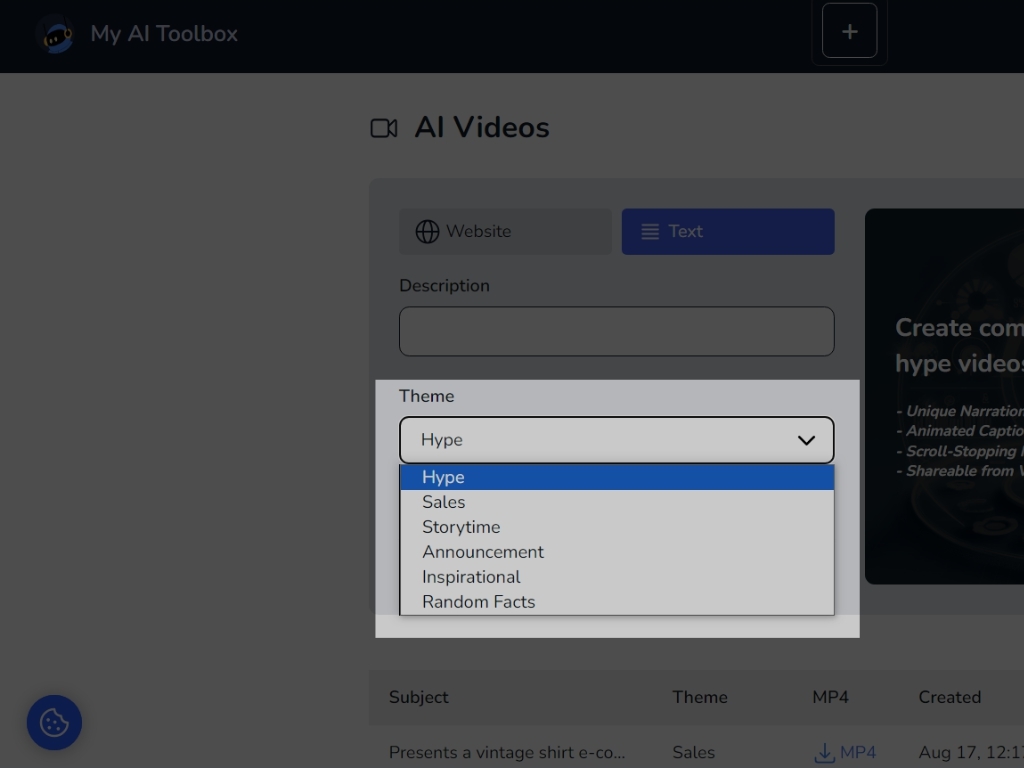
To have more customization option, click on advanced settings.
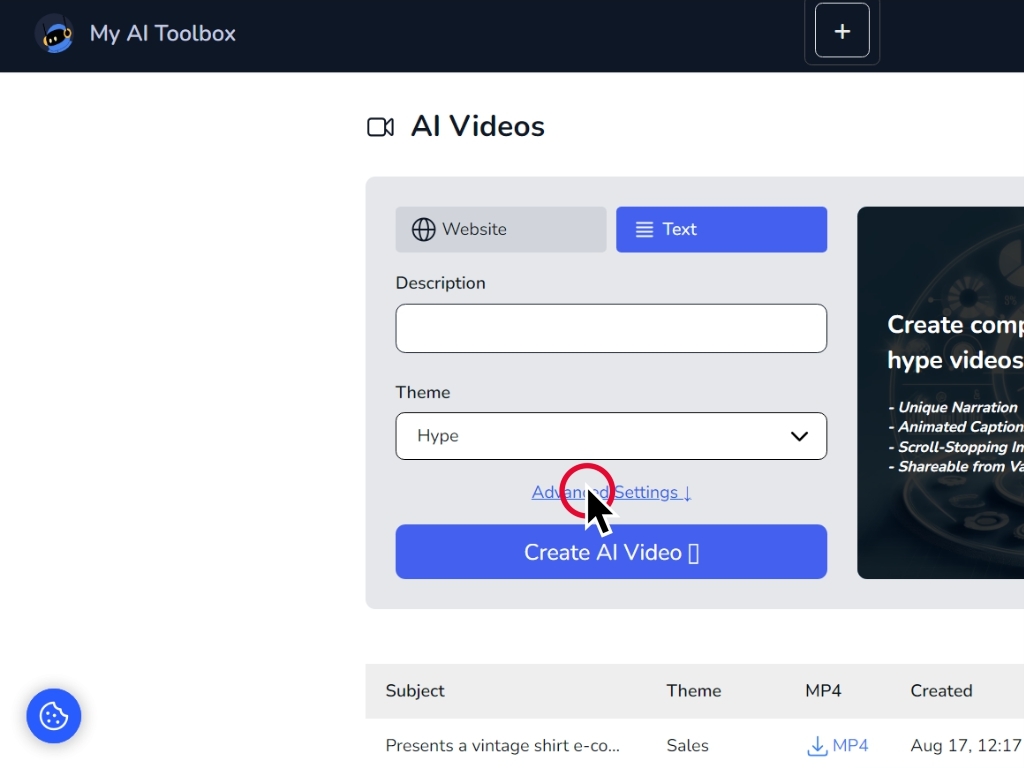
In the advanced settings, you will be able to add your logo, set the language, type of images, voiceover, background music and adjust the volumes.
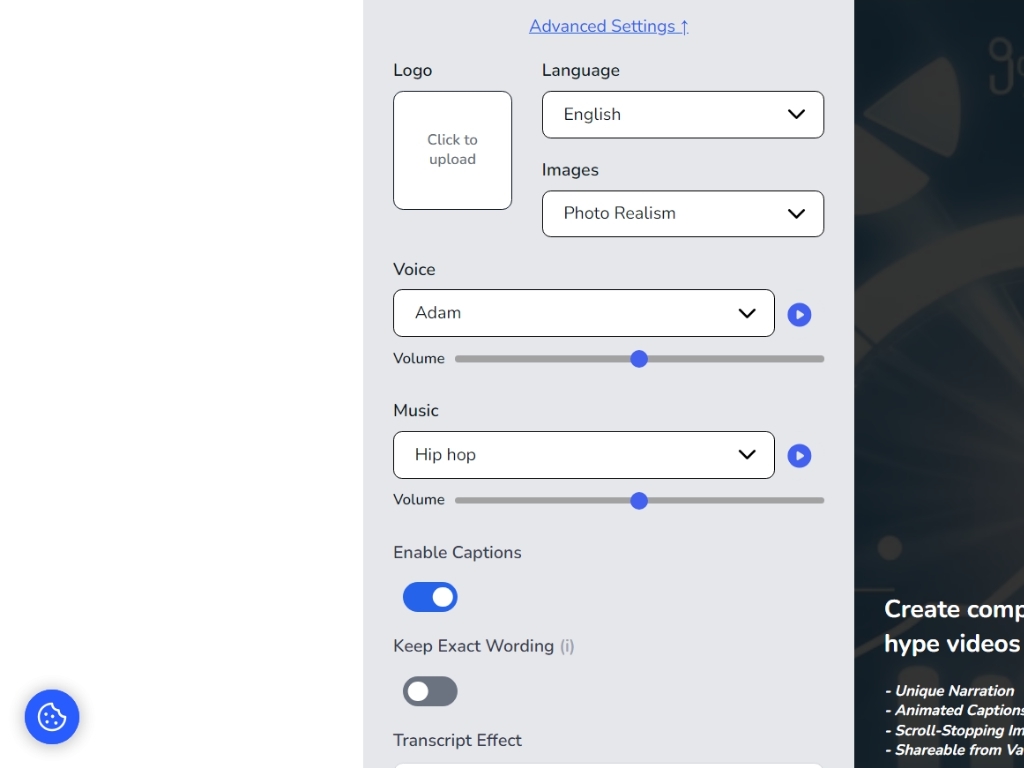
You can also adjust the position of the transcription, its color, the font and the number of slides you want.
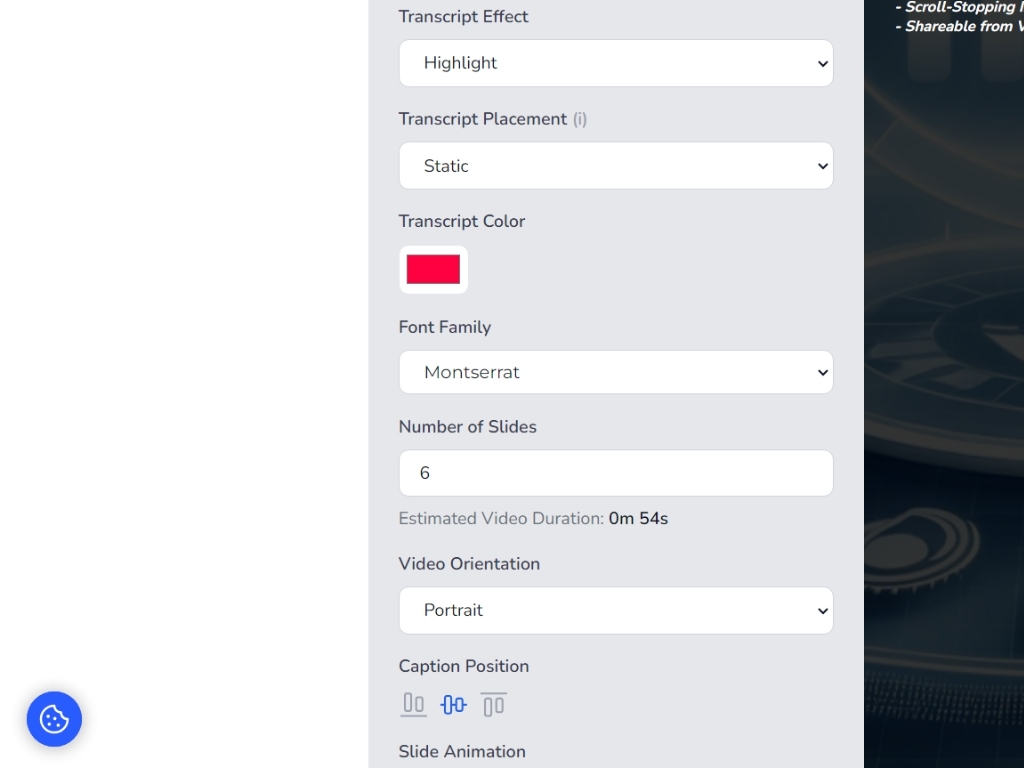
If you want, you can change the orientation of the video.
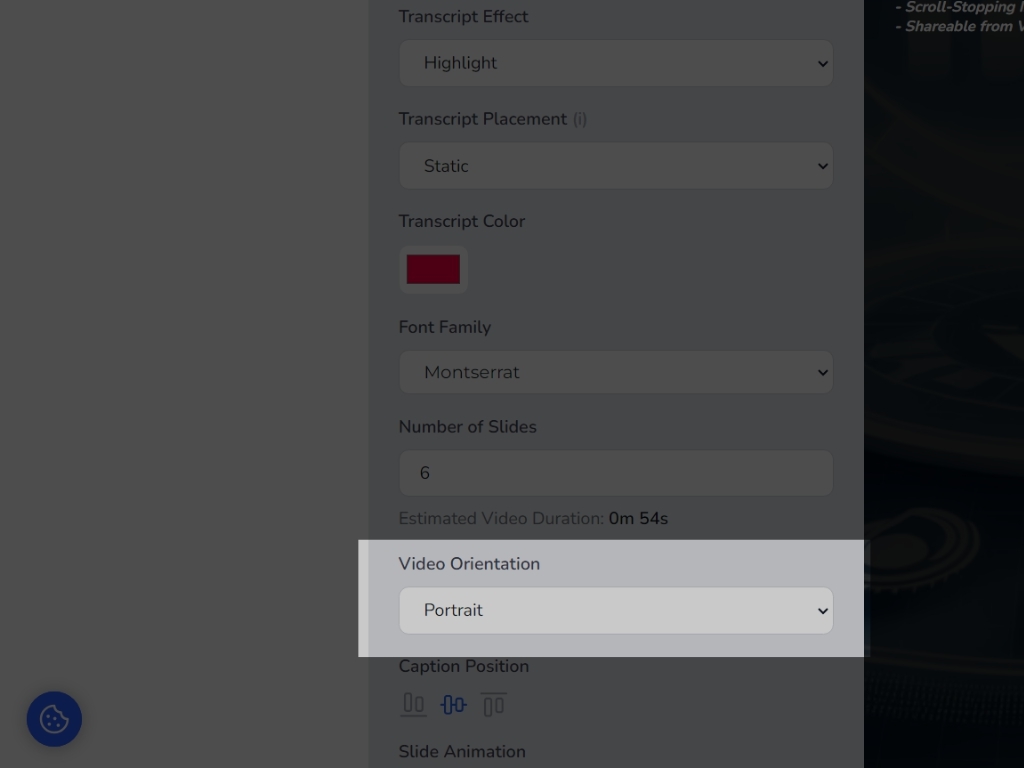
As soon as all the settings are set, click on the create AI video button to create your video.
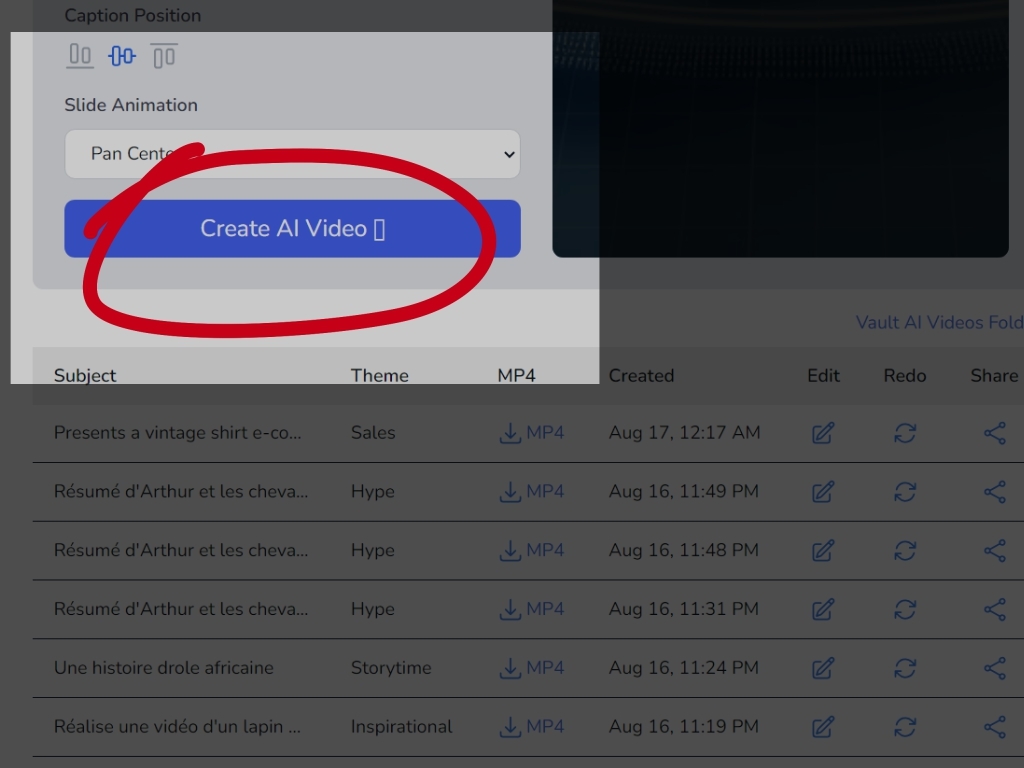
All generated videos are displayed at the bottom of the page.
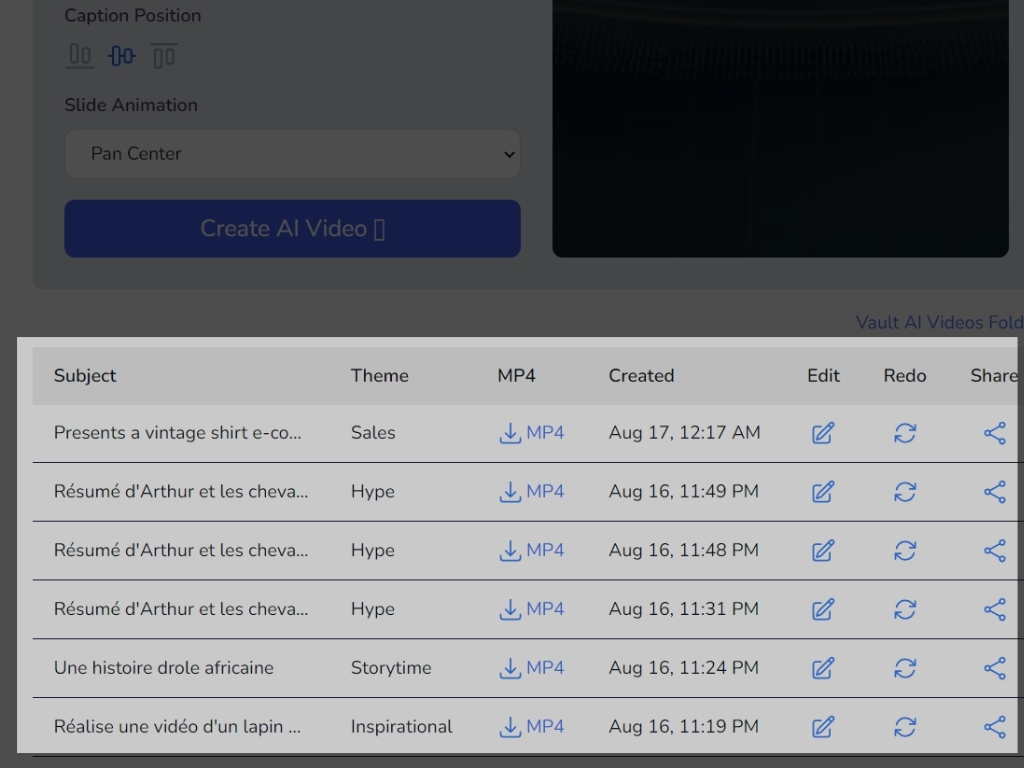
To download your video, click MP4.
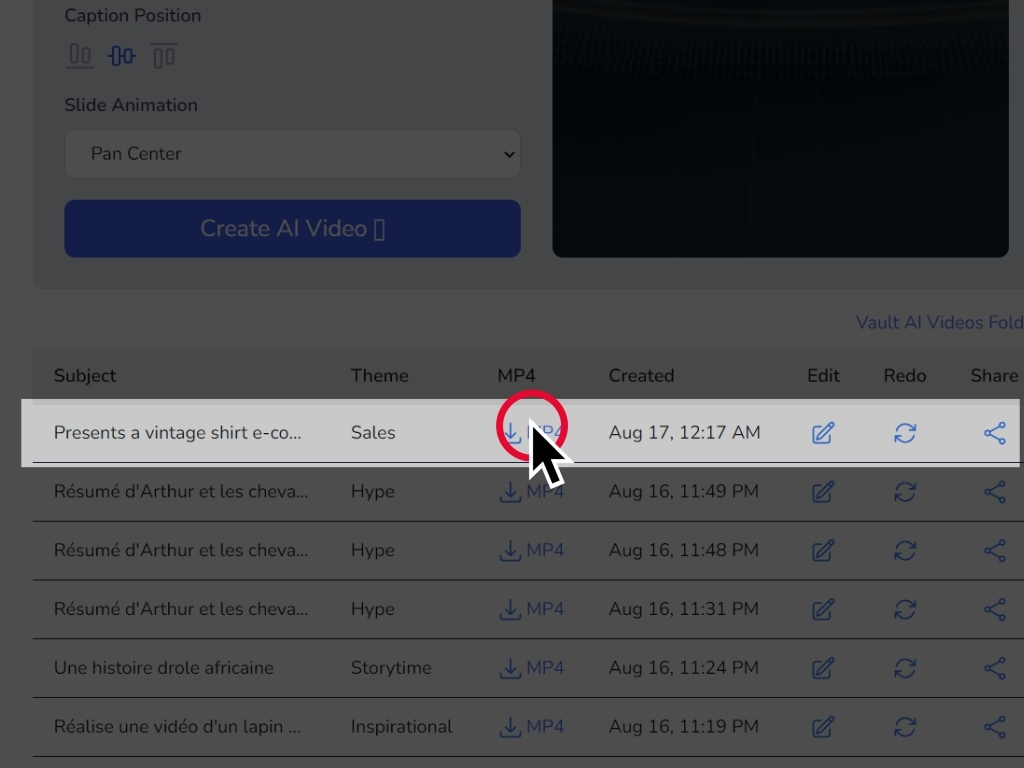
To edit the video, click this button.
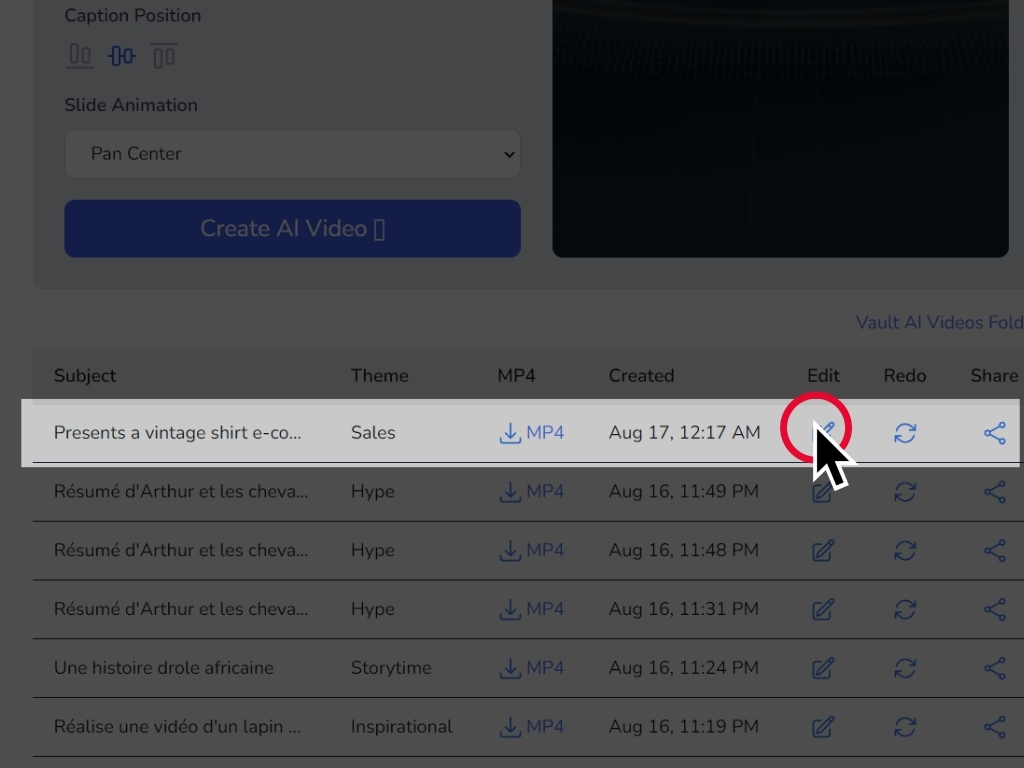
To completely regenerate the video, click this button.