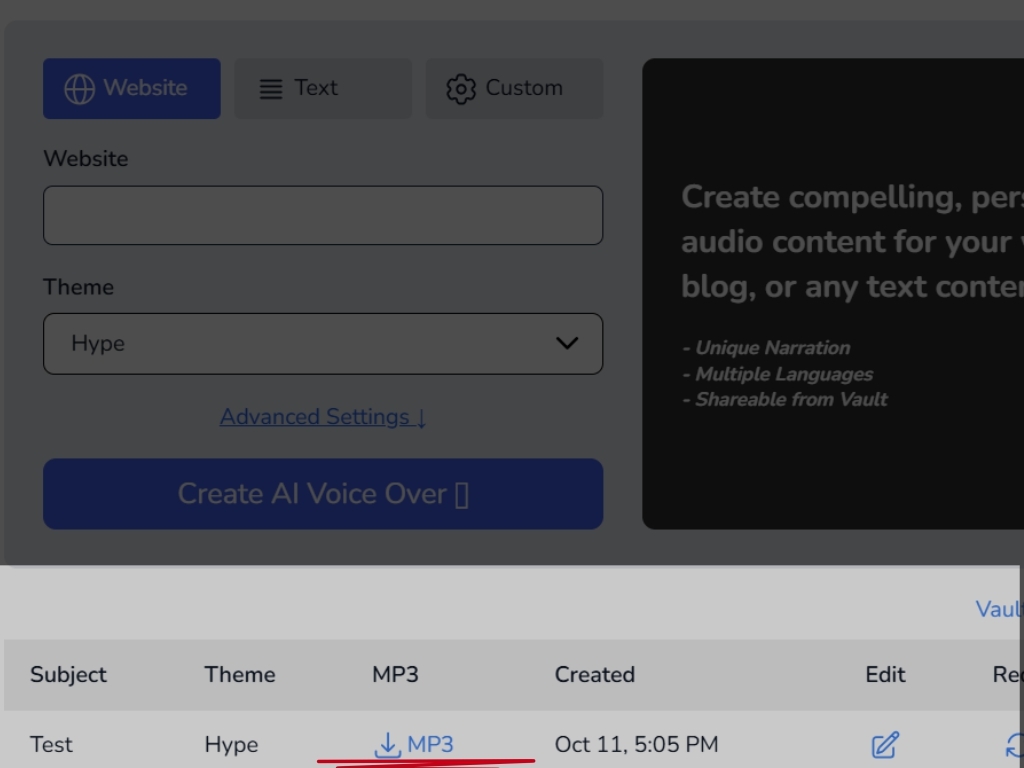How to use the AI Voice Over app.
Welcome to the AI Voice Over tool.
To generate the AI voiceover, there are three modes. You can do it from a web page link; from an entered text, or in a more personalized way.
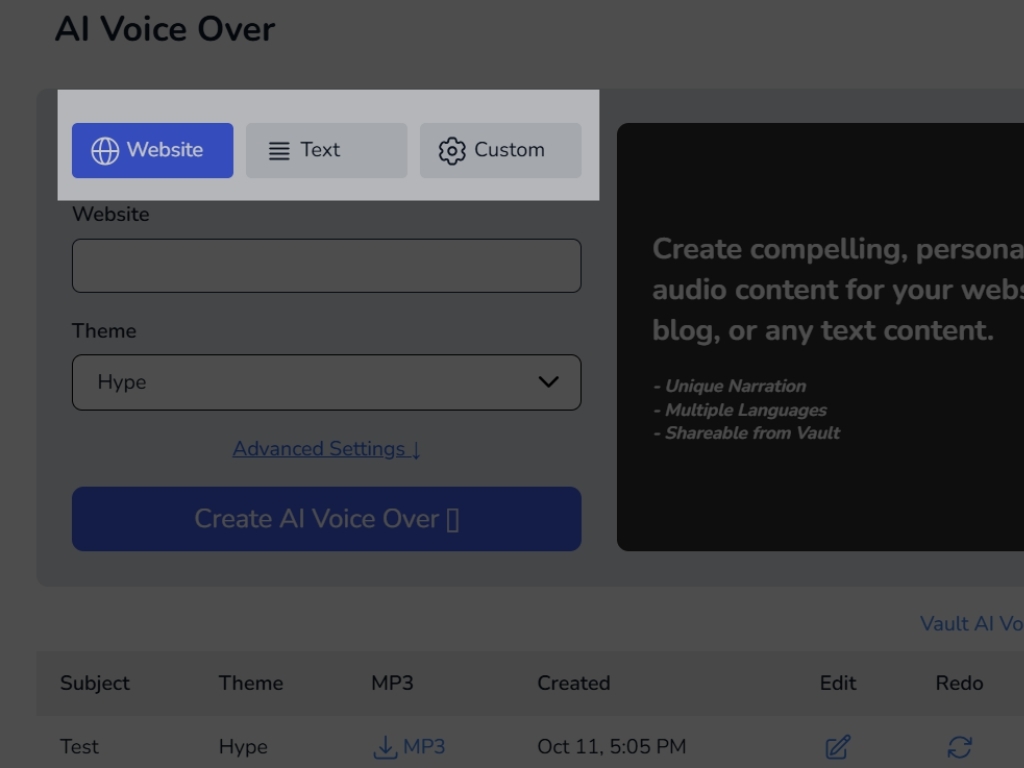
In text mode for example, enter the text in question in this area.
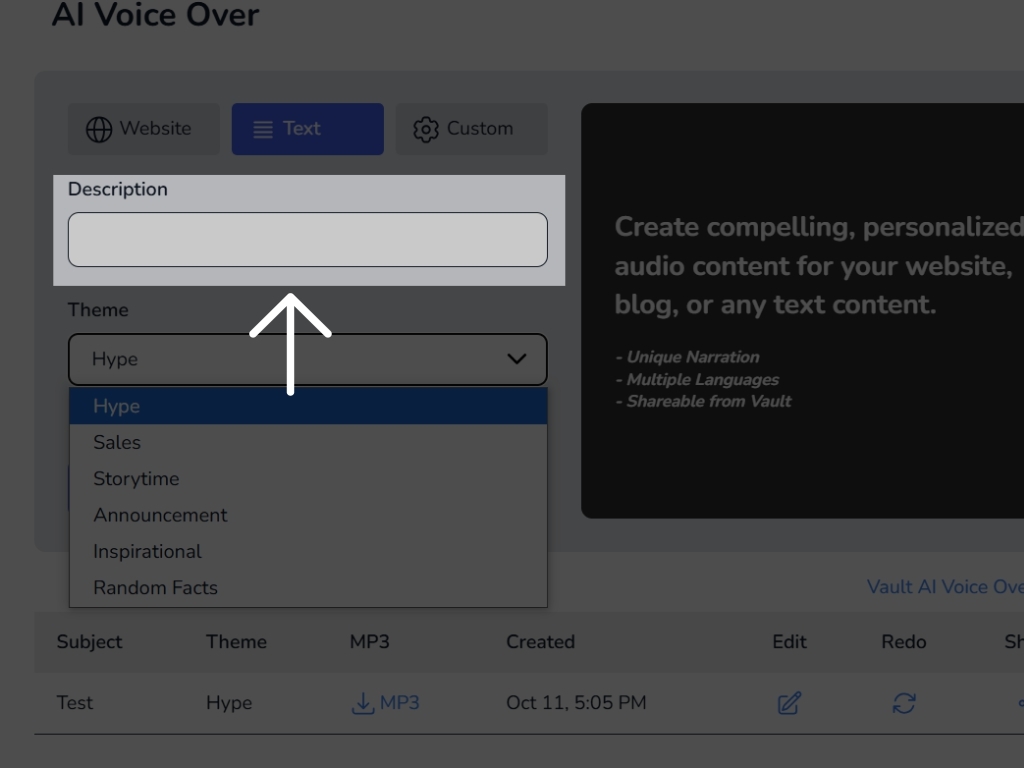
Then you can choose the theme that the voice will have in the generation.
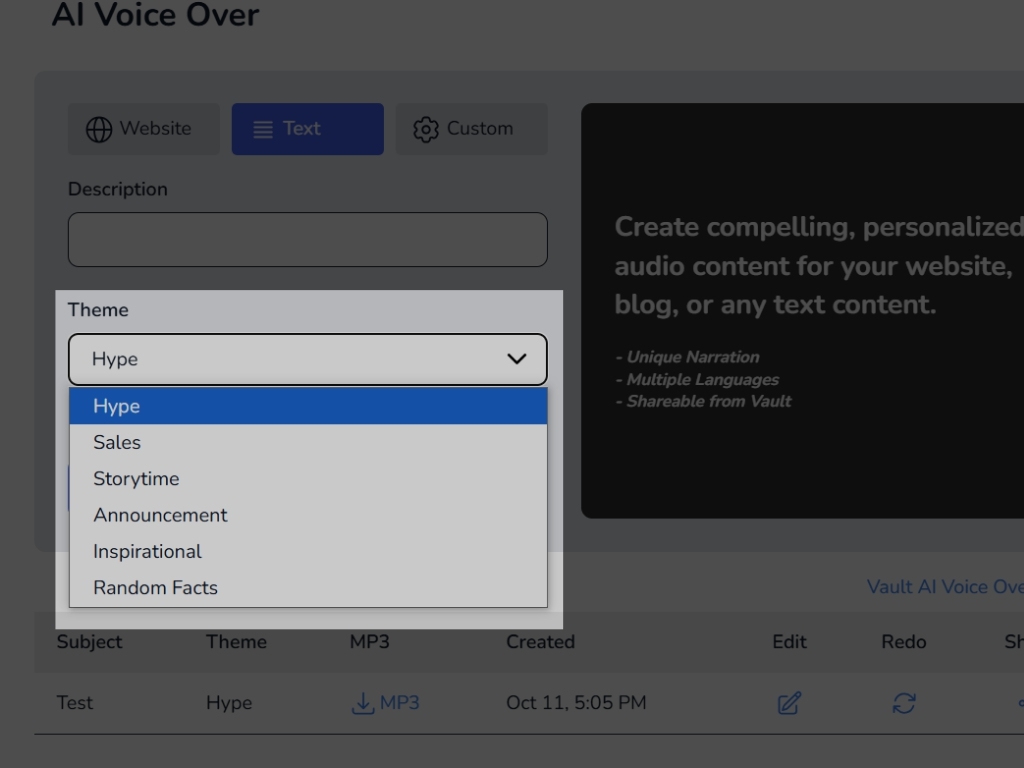
Finally, click on “Create AI Voice Over” to generate the voiceover.
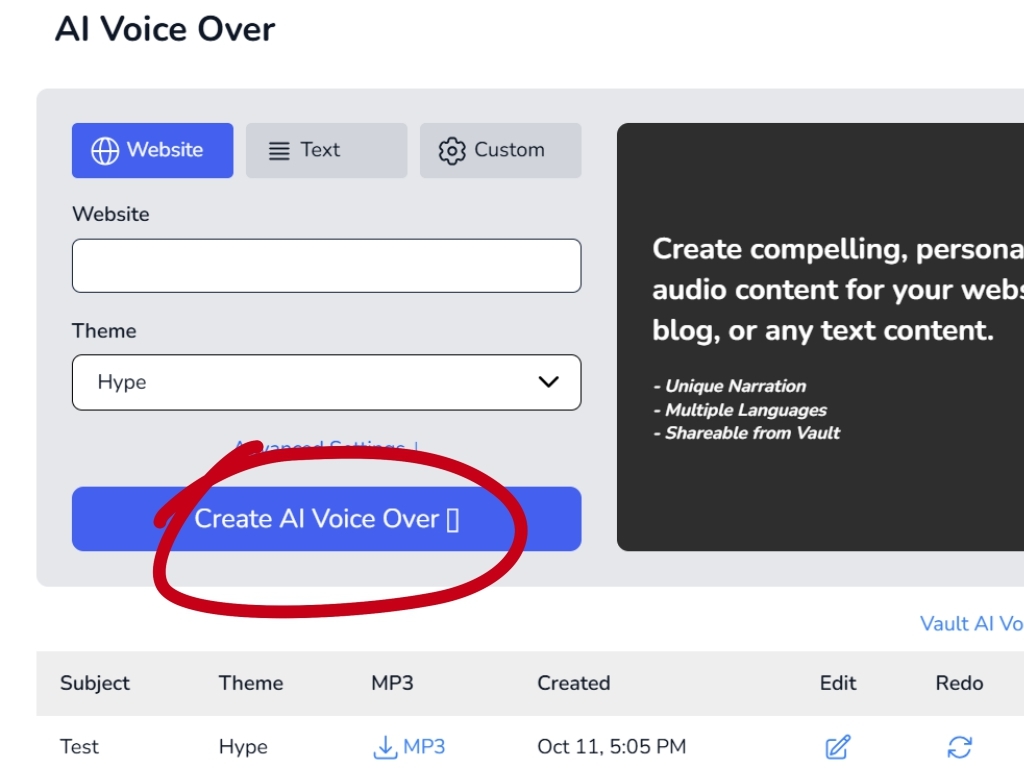
When your audio is generated, click the MP3 button to download it.