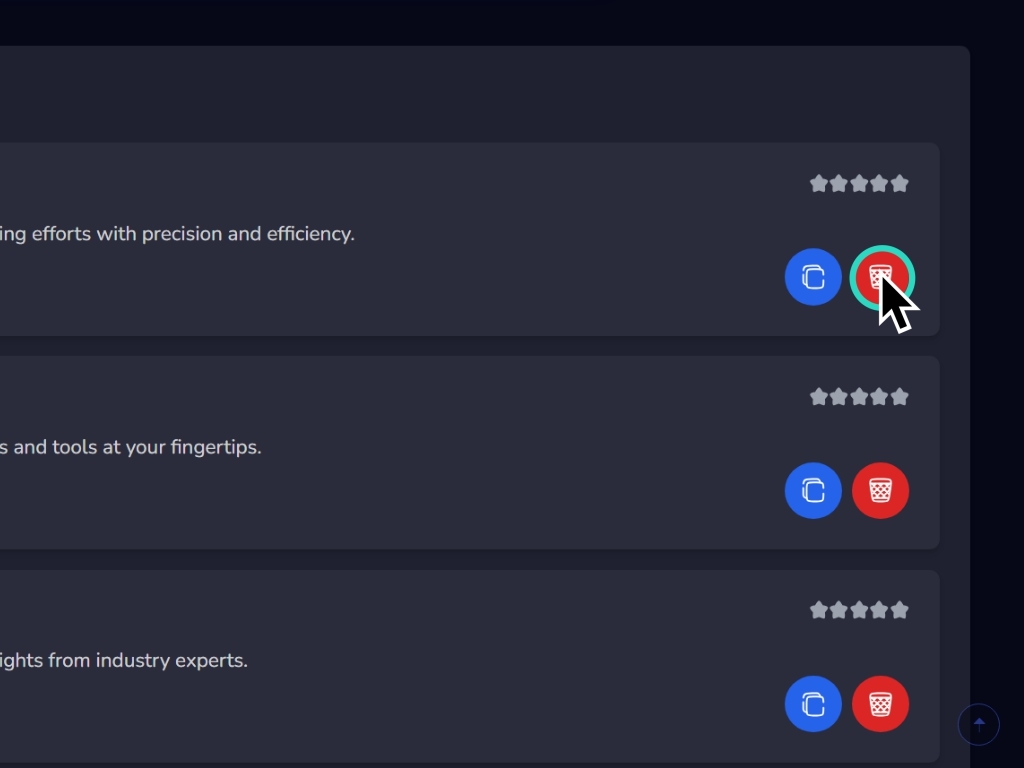How to use the Better Benefit Stacks app.
To create a new project, click on this button.
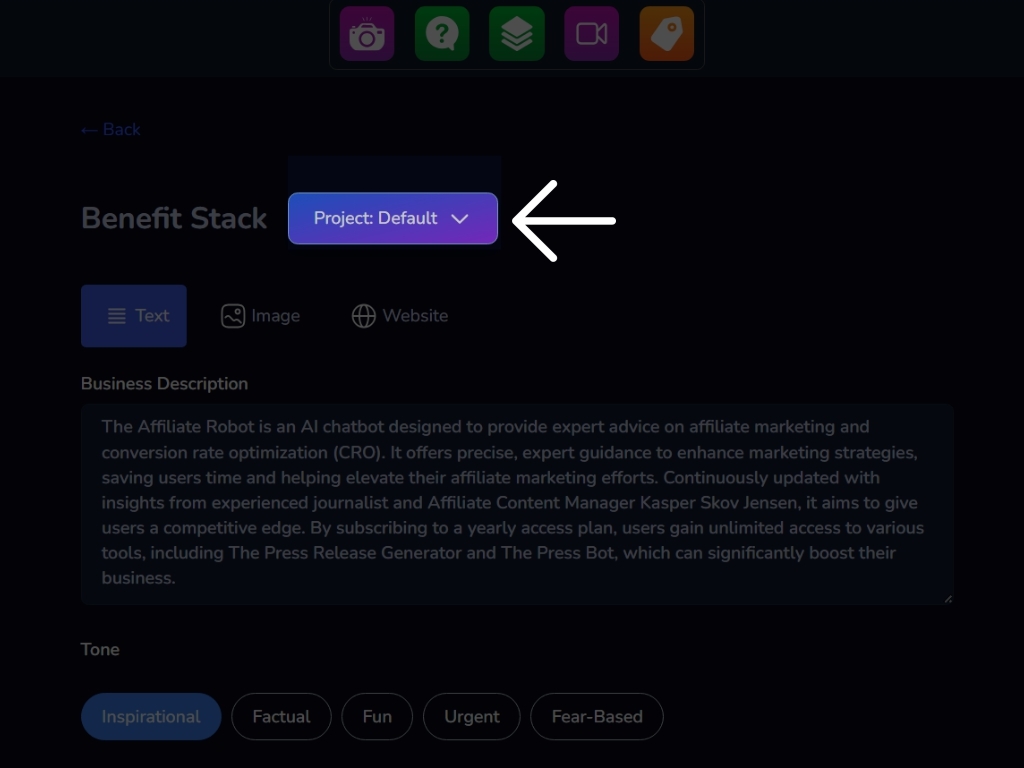
You have three modes of writing content. Text mode, image mode and writing mode with link of a web page.
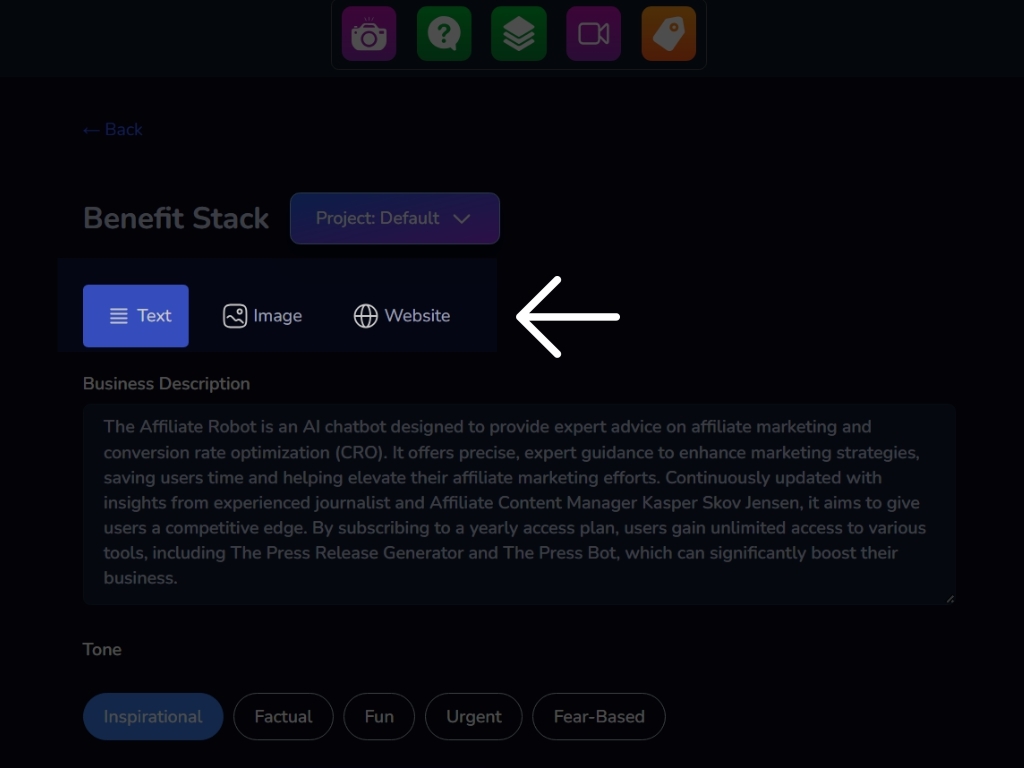
In text mode, enter the most precise description possible of your business.
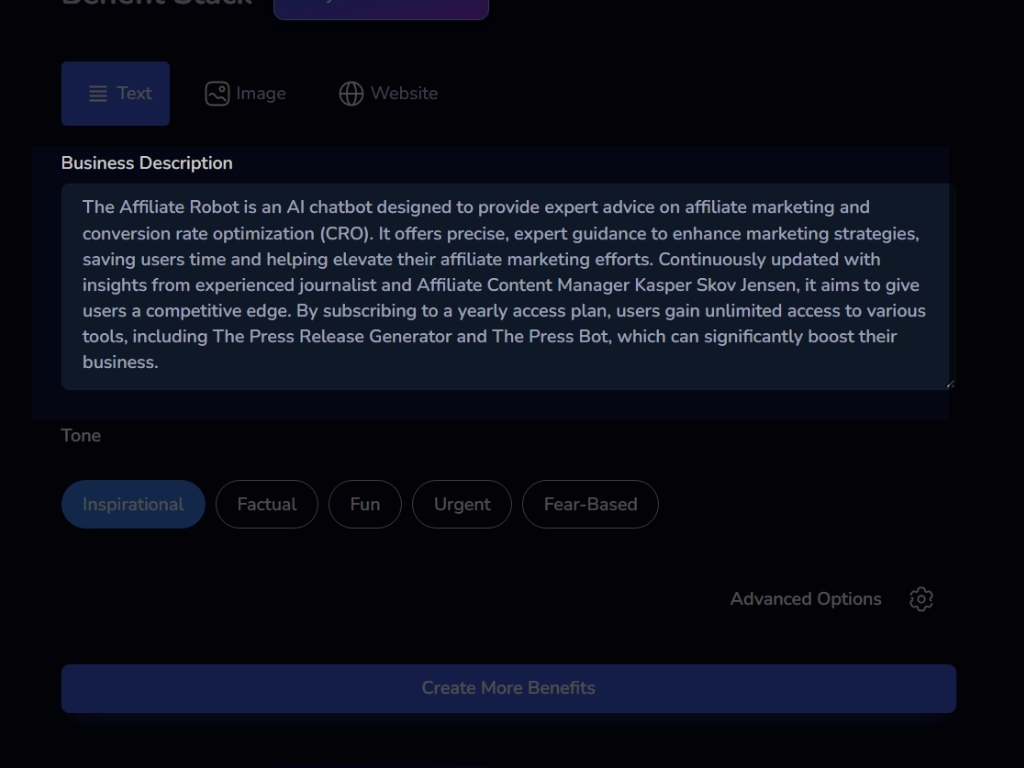
Then define the tone to use to generate your content. To access more parameters, click on advanced options
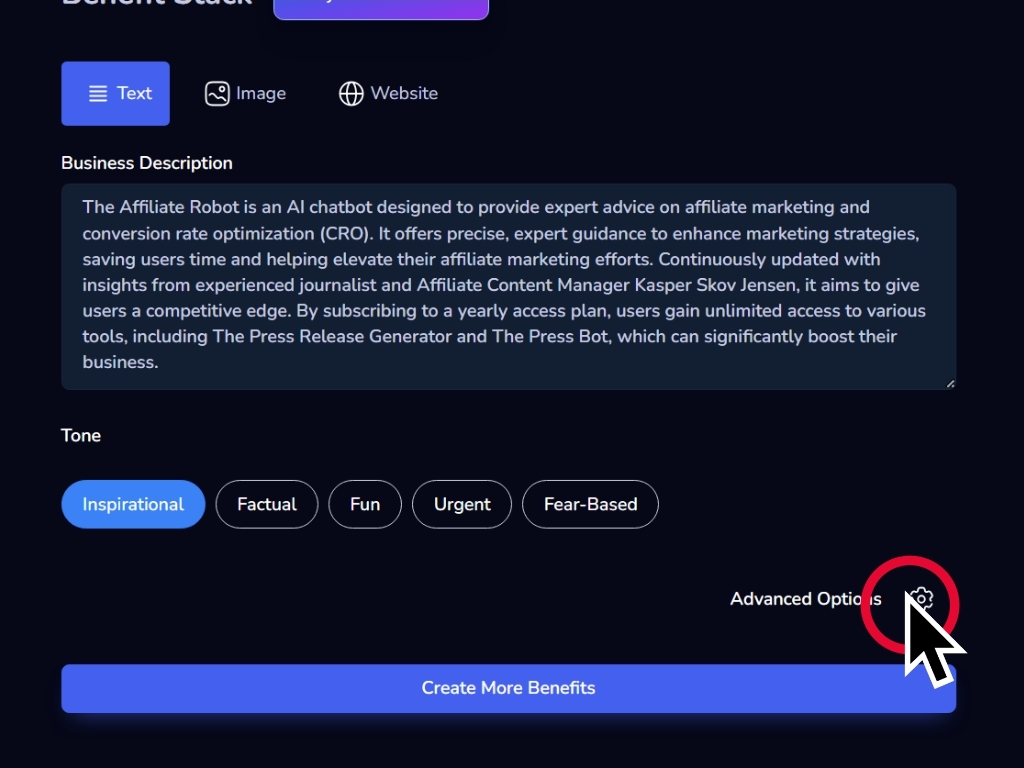
Vary the different parameters according to your needs so that the generation is as precise as possible.
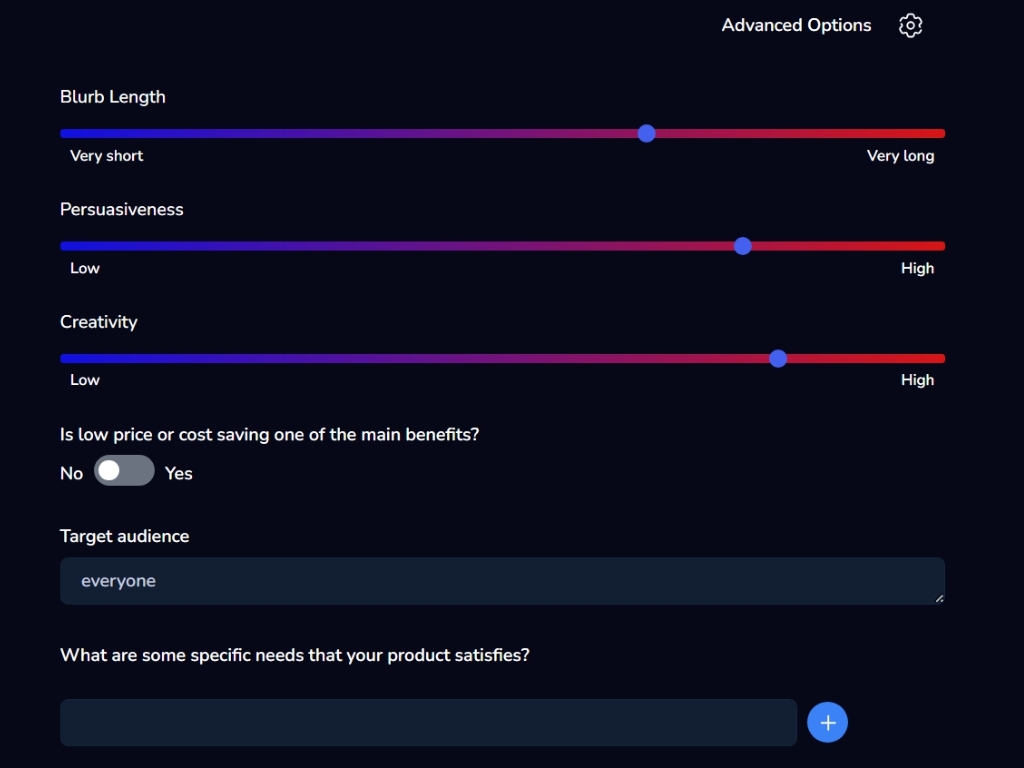
Click Create More Benefits to start generating your content.
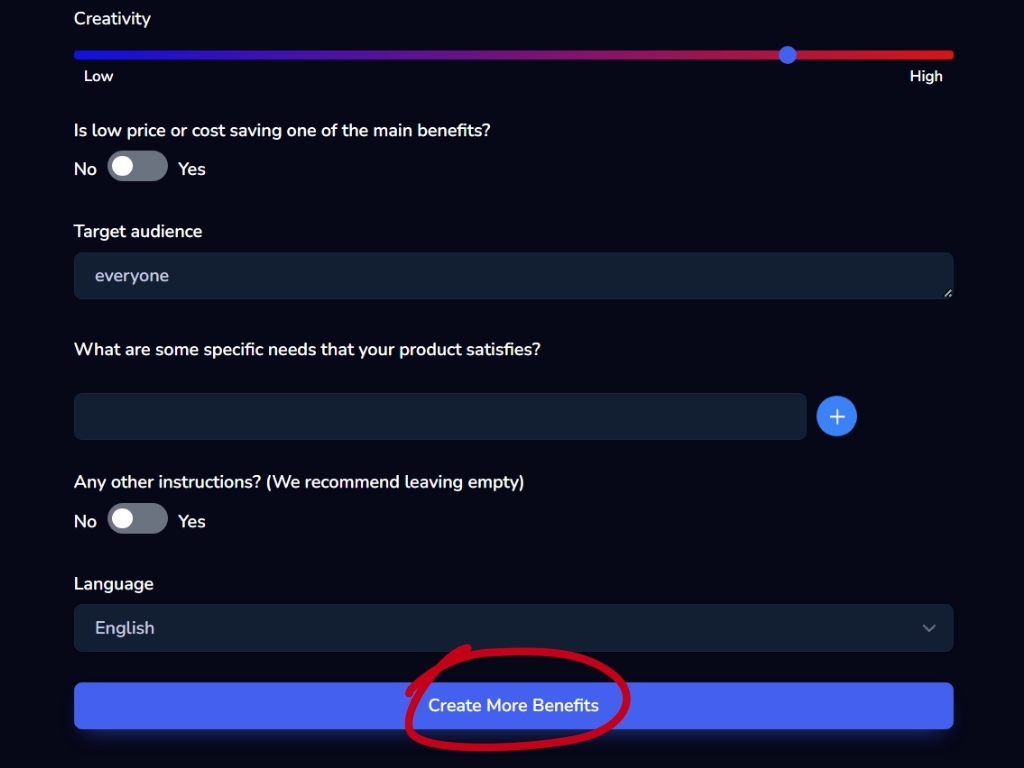
The results of your generation are shown at the bottom of the page.
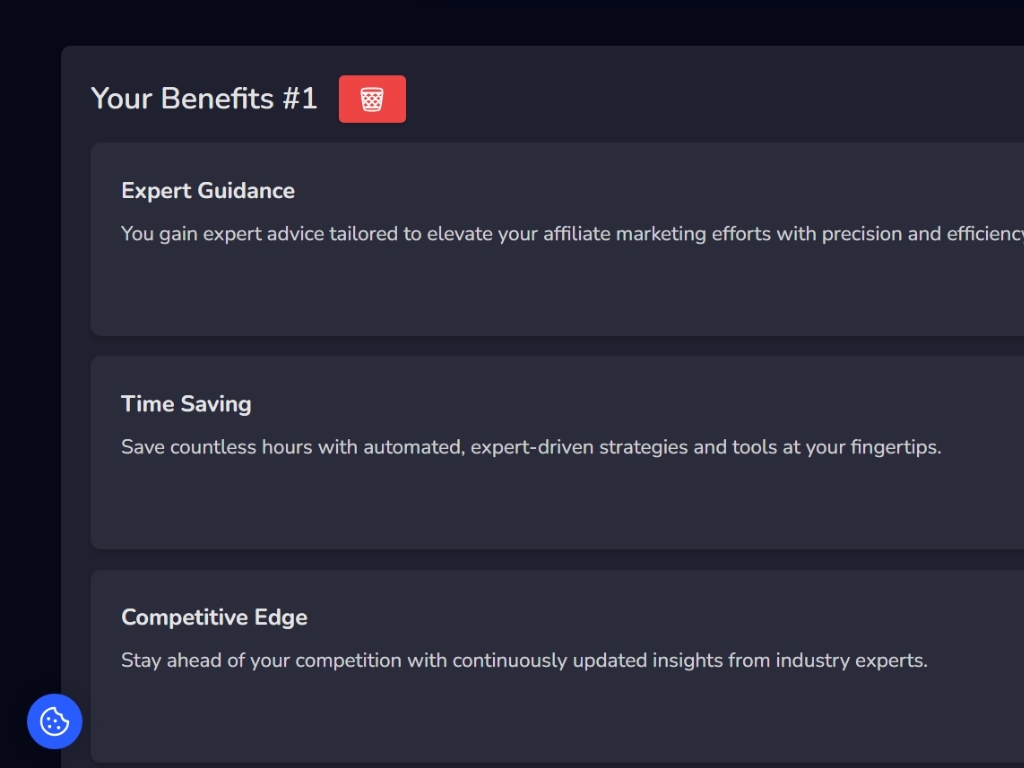
Click on the blue button to copy.
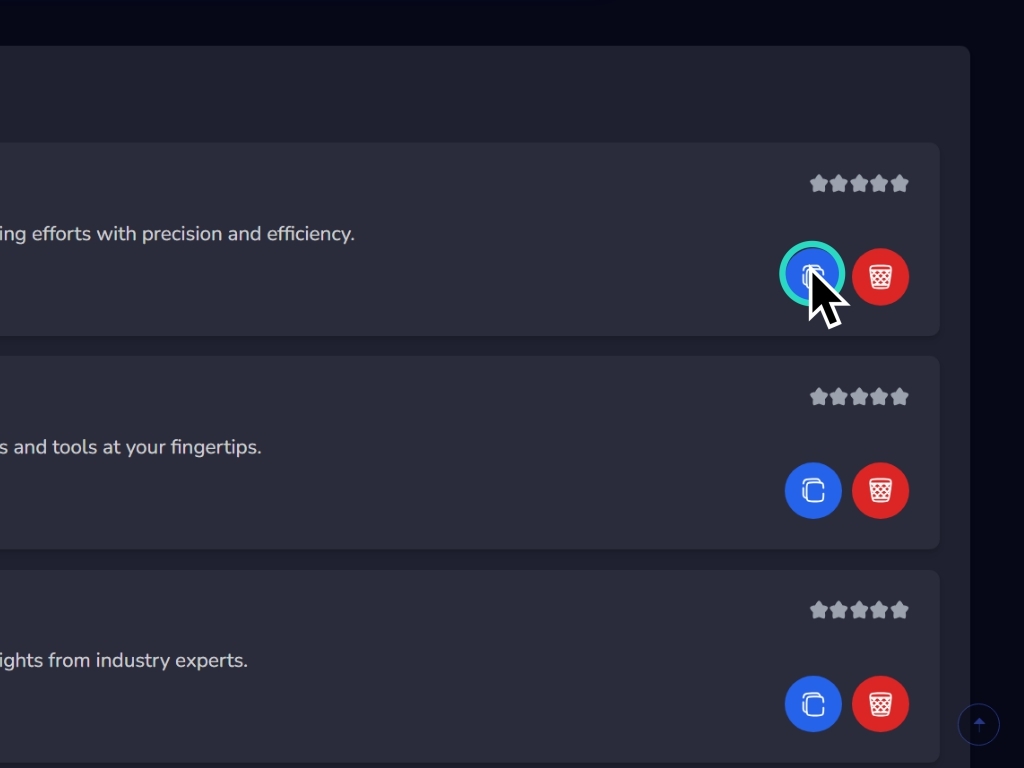
and the one in red to delete