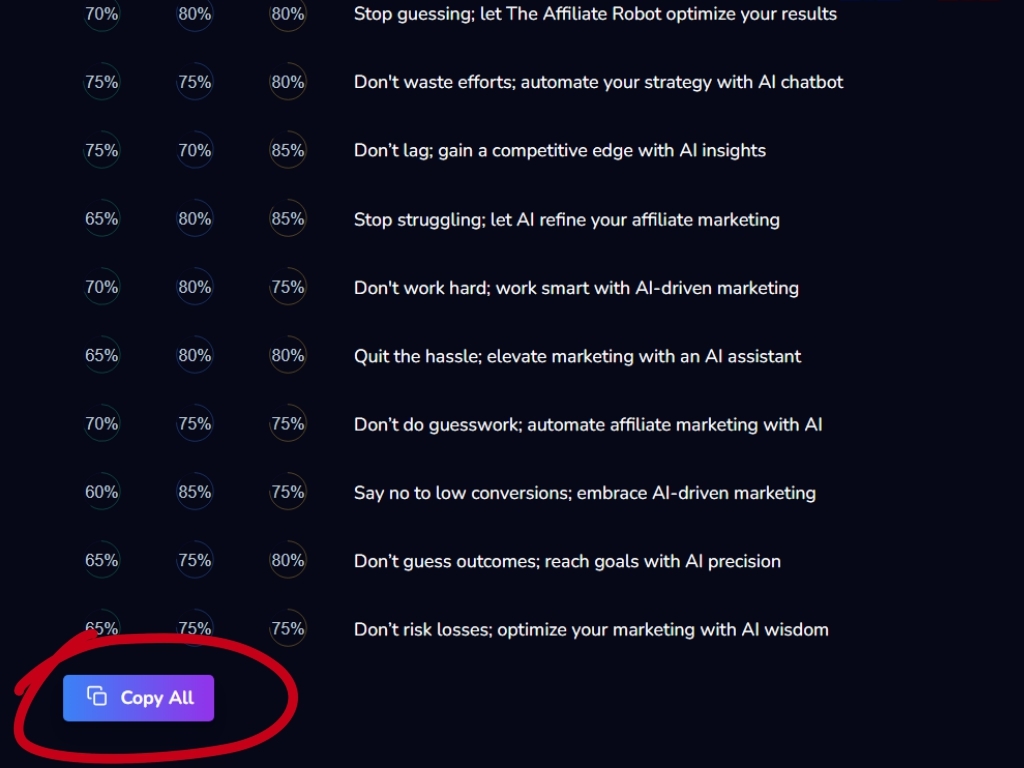How to use the Magic Hooks app
Click on this button to create a project.
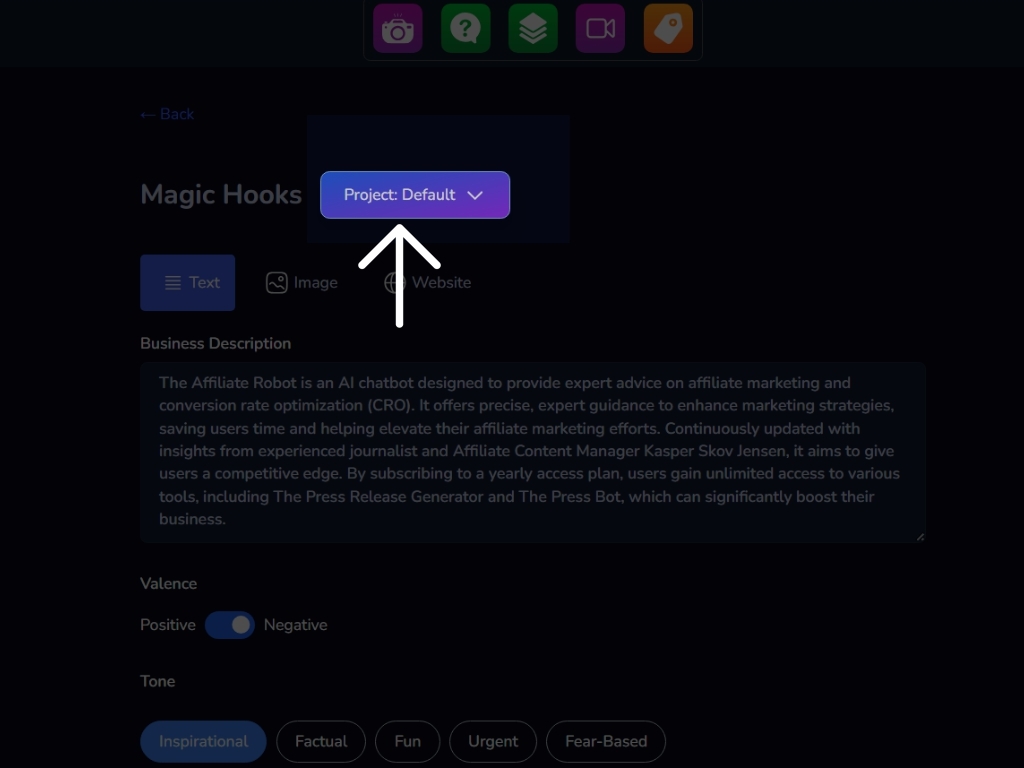
Select the mode you want to generate your content. You can enter a simple description, or an image or the link to your site.
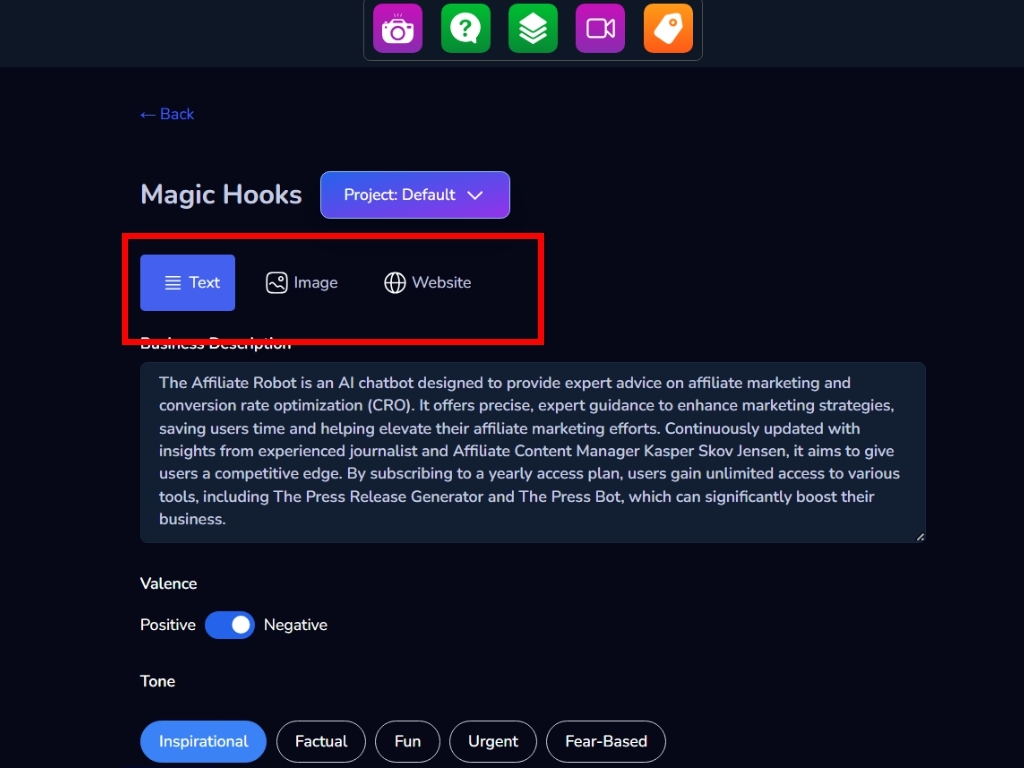
In text mode, enter the description of your business, choose the tone you want and click create hooks.
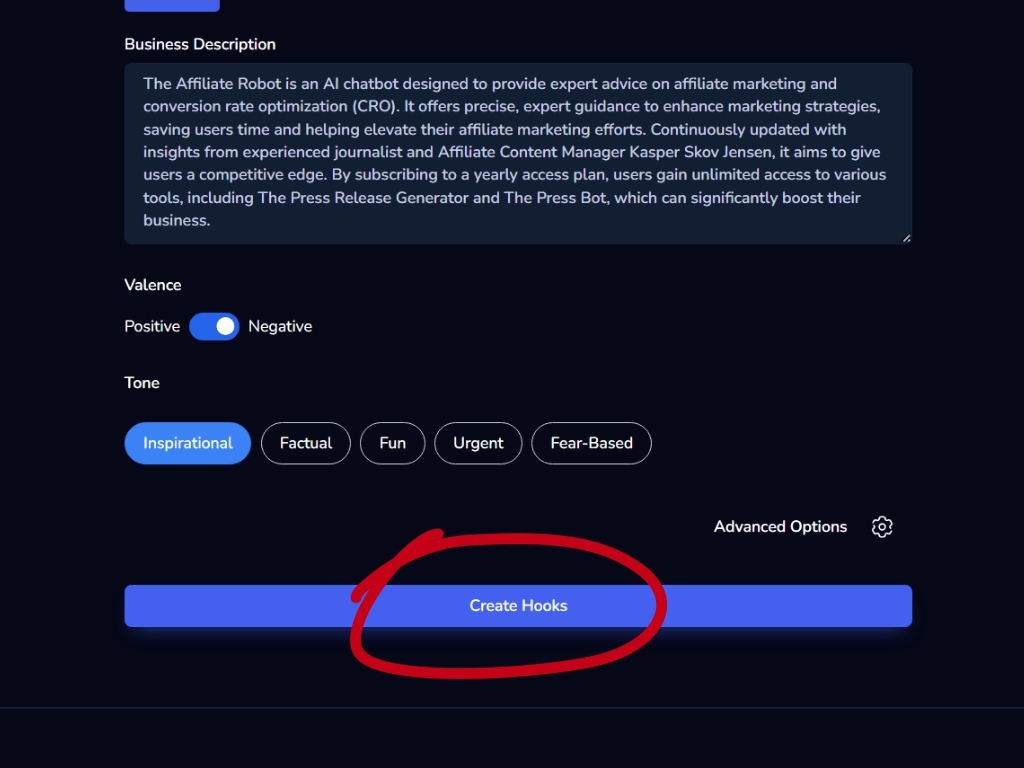
A few seconds later, you will find the generated hooks at the bottom of the page.
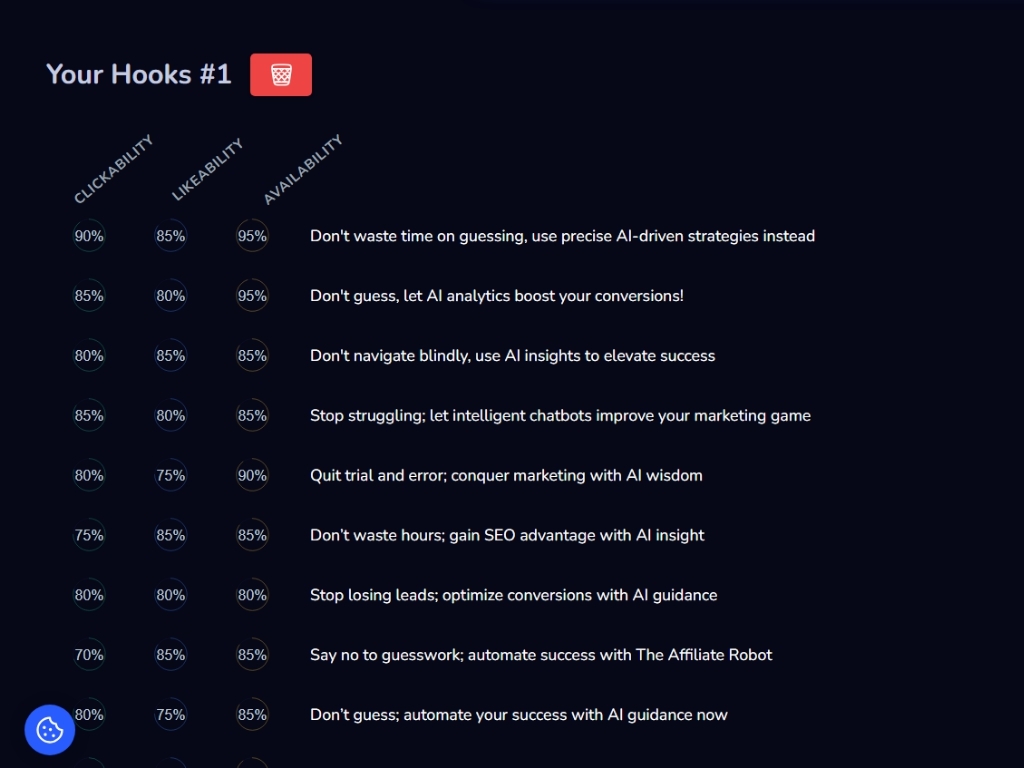
Click on the blue button to copy your hook to the clipboard.
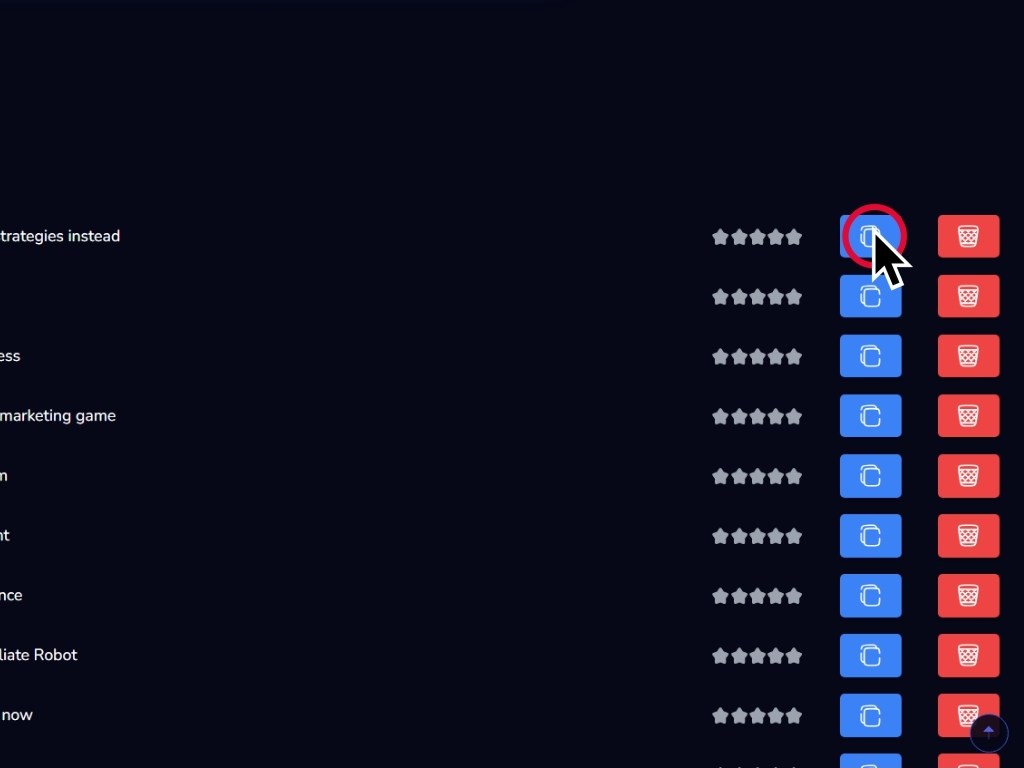
Click on the red button to delete this hook.
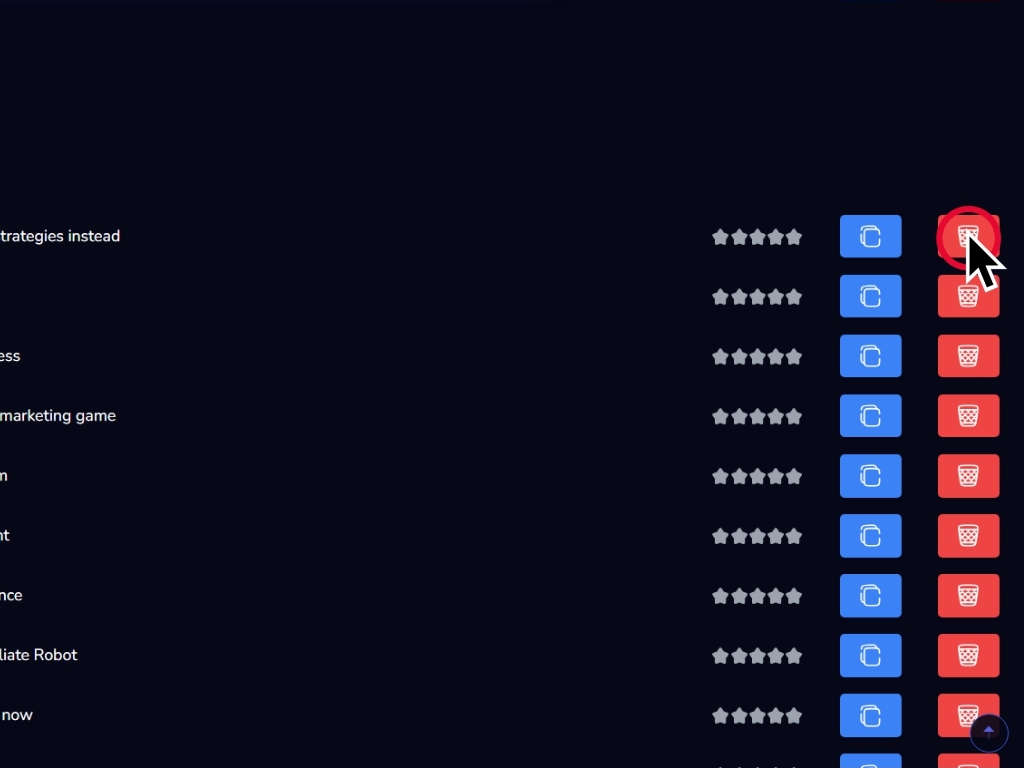
You can go down and copy all the hooks at once by clicking copy all.